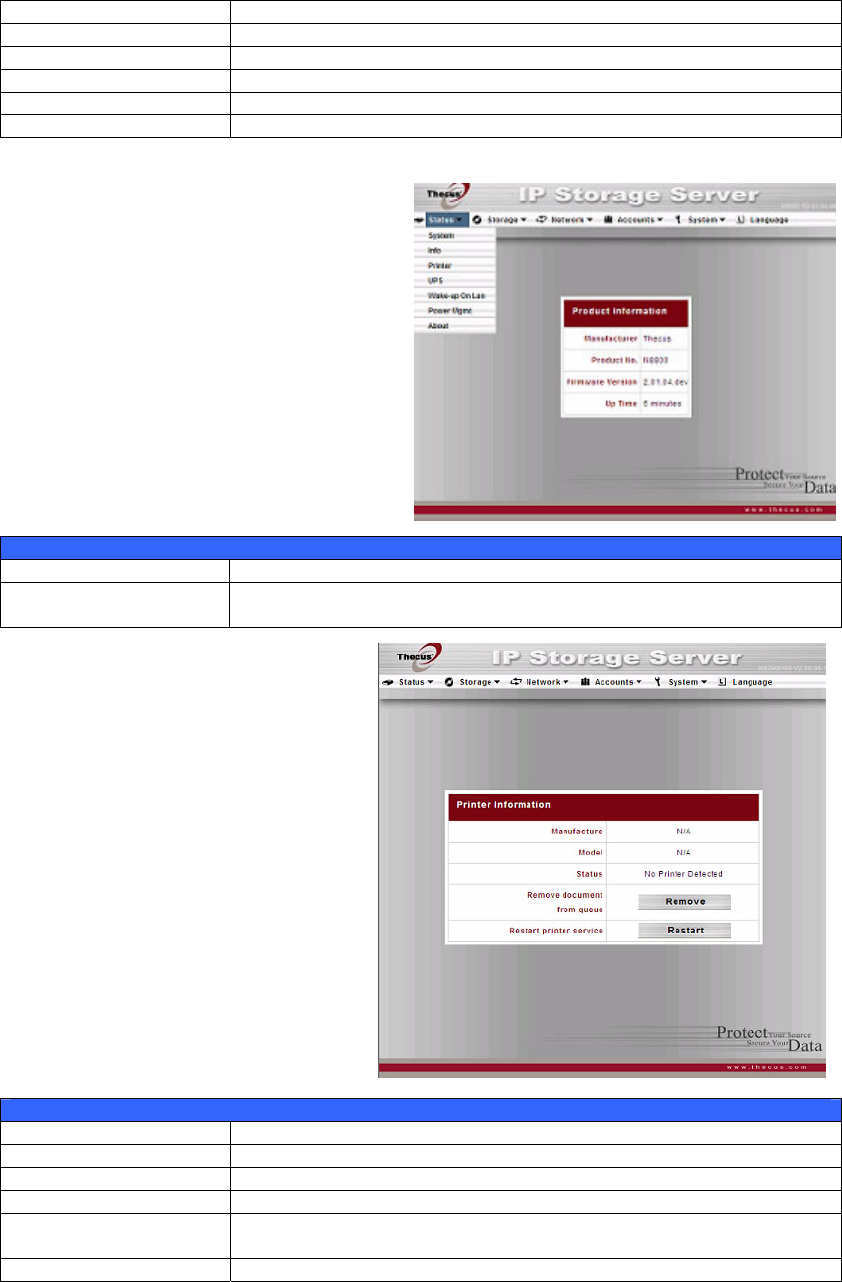
SMB/CIFS Status The status of the SMB/CIFS server.
FTP Status The status of the FTP server.
Media Server The status of the Media Server
Nsync Status The status of the Nsync server.
UPnP Status The status of the UPnP service.
SNMP The status of the SNMP service.
System Information
From Status menu, choose the Info
item, and the System Information
screen appears. You can change the
system information that appears on
the Login page by entering the new
information here and pressing Apply
to confirm.
System Information
Item Description
System Description Shows the system description that would also appear on the
Login page.
Printer Status
From the Status menu, choose the
Printer item, and the Printer
Information screen appears. This
screen provides the following
information about the USB printer
connected to the USB port.
Printer Status
Item Description
Manufacturer Displays the name of the USB printer manufacturer.
Model Displays the model of the USB printer.
Status Displays the status of the USB printer.
Remove document
from Queue
Click to remove all documents from printer queue
Restart Printer service Click to restart printer service
If a corrupt print job is sent to a printer, printing may suddenly fail. If your print
jobs seem to be locked up, pressing the Remove All Documents button to clear
the print queue may resolve the issue.
24


















