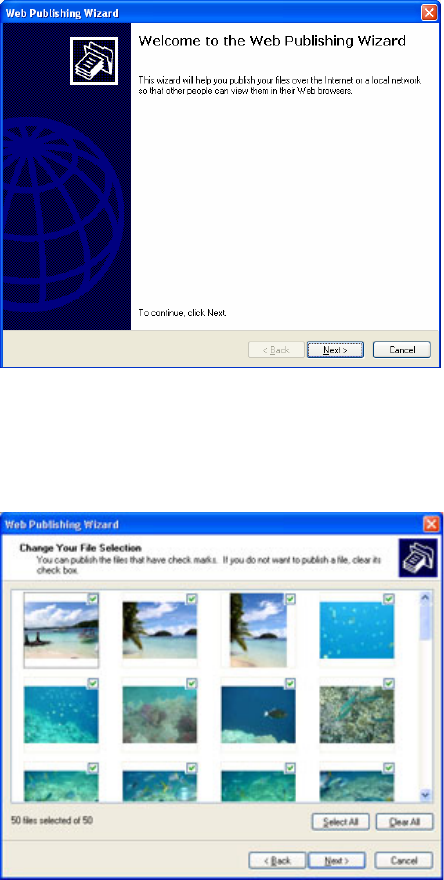
5. Click on this icon and Web Publishing Wizard will start.
6. Select the pictures you want to publish to the Photo Web Server by placing
a check mark on the top left hand corner of the picture. Click Next.
7. Your PC will start to connect to the Photo Web Server.
8. Select N8800 Photo Gallery Wizard to publish your pictures to the
N8800.
84


















