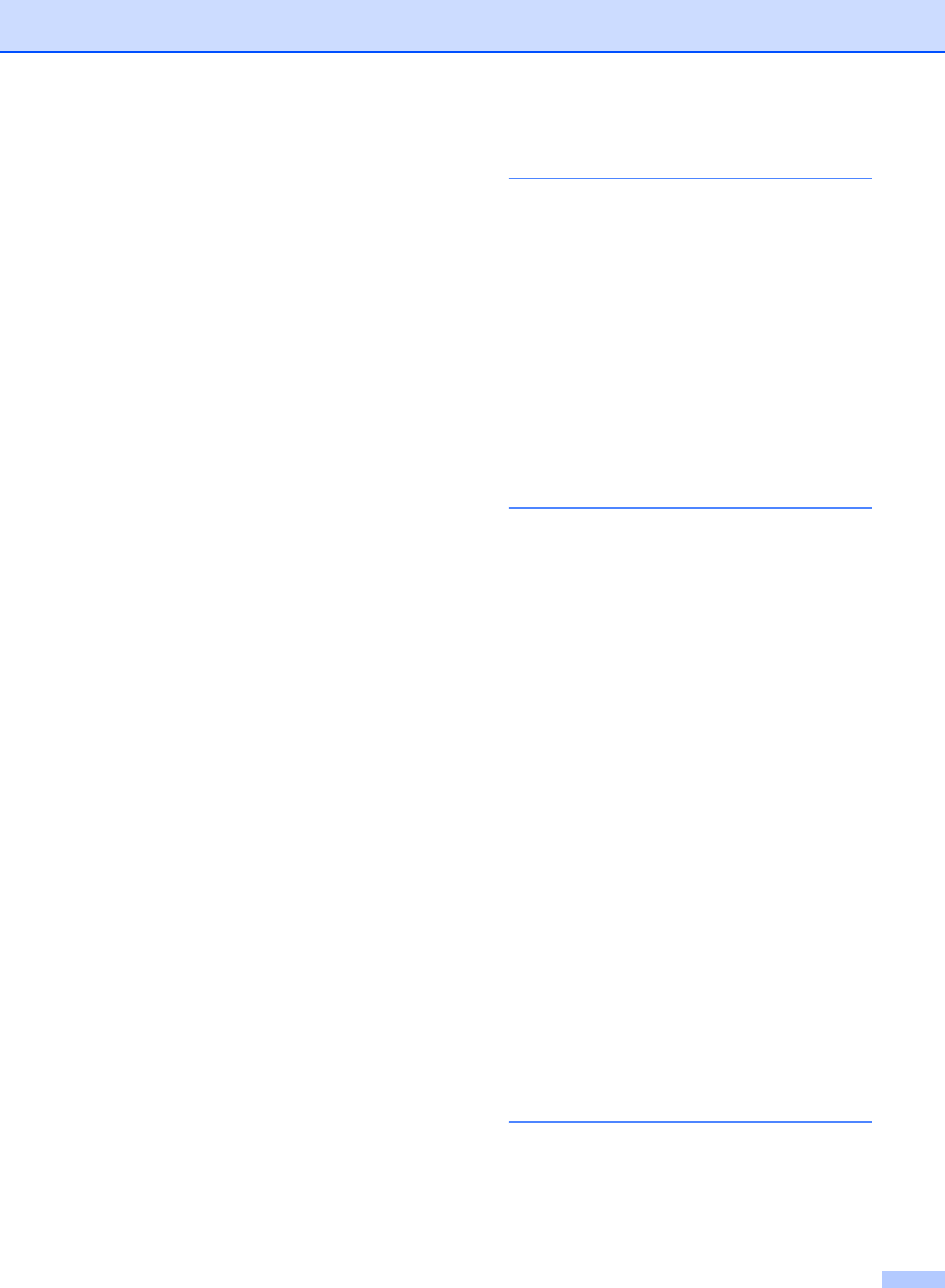
Index
137
Phone line
connections
...........................................43
difficulties
..............................................91
interference
.........................................100
multi-line (PABX)
..................................44
PhotoCapture Center™
Borderless
.............................................68
CompactFlash
®
.....................................62
Cropping
...............................................68
DPOF printing
.......................................66
from PC
See Software User's Guide on the
CD-ROM.
...............................................
Memory Stick Pro™
..............................62
Memory Stick
®
......................................62
MultiMediaCard™
.................................62
Print settings
Brightness
..........................................67
Contrast
.............................................67
Paper type & size
...............................67
Print speed & quality
..........................67
Quality
................................................67
Printing images
.....................................65
Printing Index
........................................64
SecureDigital™
.....................................62
specifications
......................................126
xD-Picture Card™
.................................62
PictBridge
DPOF Printing
.......................................70
Power failure
..........................................110
Print
area
.......................................................15
difficulties
....................................... 89, 91
drivers
.................................................128
improving quality
........................ 105, 106
paper jams
............................................98
reports
...................................................52
resolution
............................................128
specifications
......................................128
Printing
images
..................................................65
index
.....................................................64
See Software User's Guide on the
CD-ROM.
..................................................
Programming your machine
...................110
Q
Quick-Dial
Broadcasting
........................................ 25
using Groups
..................................... 25
Group dial
changing
............................................ 49
setting up Groups for
Broadcasting
..................................... 49
Search
.................................................. 47
Speed-Dial
changing
............................................ 49
setting up by location
........................ 48
using
.................................................. 47
R
Receive Mode ......................................... 30
External TAD
........................................ 30
Fax Only
............................................... 30
Fax/Tel
................................................. 30
Manual
................................................. 30
Redial/Pause
........................................... 48
Reducing
copies
................................................... 56
incoming faxes
..................................... 33
Reports
.................................................... 51
Caller ID List
.............................38, 41, 43
Fax Journal
.......................................... 52
Journal Period
................................... 51
Help List
............................................... 52
how to print
........................................... 52
Quick-Dial List
...................................... 52
Transmission Verification
...............51, 52
User Settings
........................................ 52
Resolution
copy
.................................................... 125
fax
...................................................... 123
print
.................................................... 128
scan
.................................................... 127
setting for next fax
................................ 27
Ring Delay, setting
.................................. 31
S
Safety Instructions ................................... 81
Scanning
See Software User's Guide on the
CD-ROM.
.................................................


















