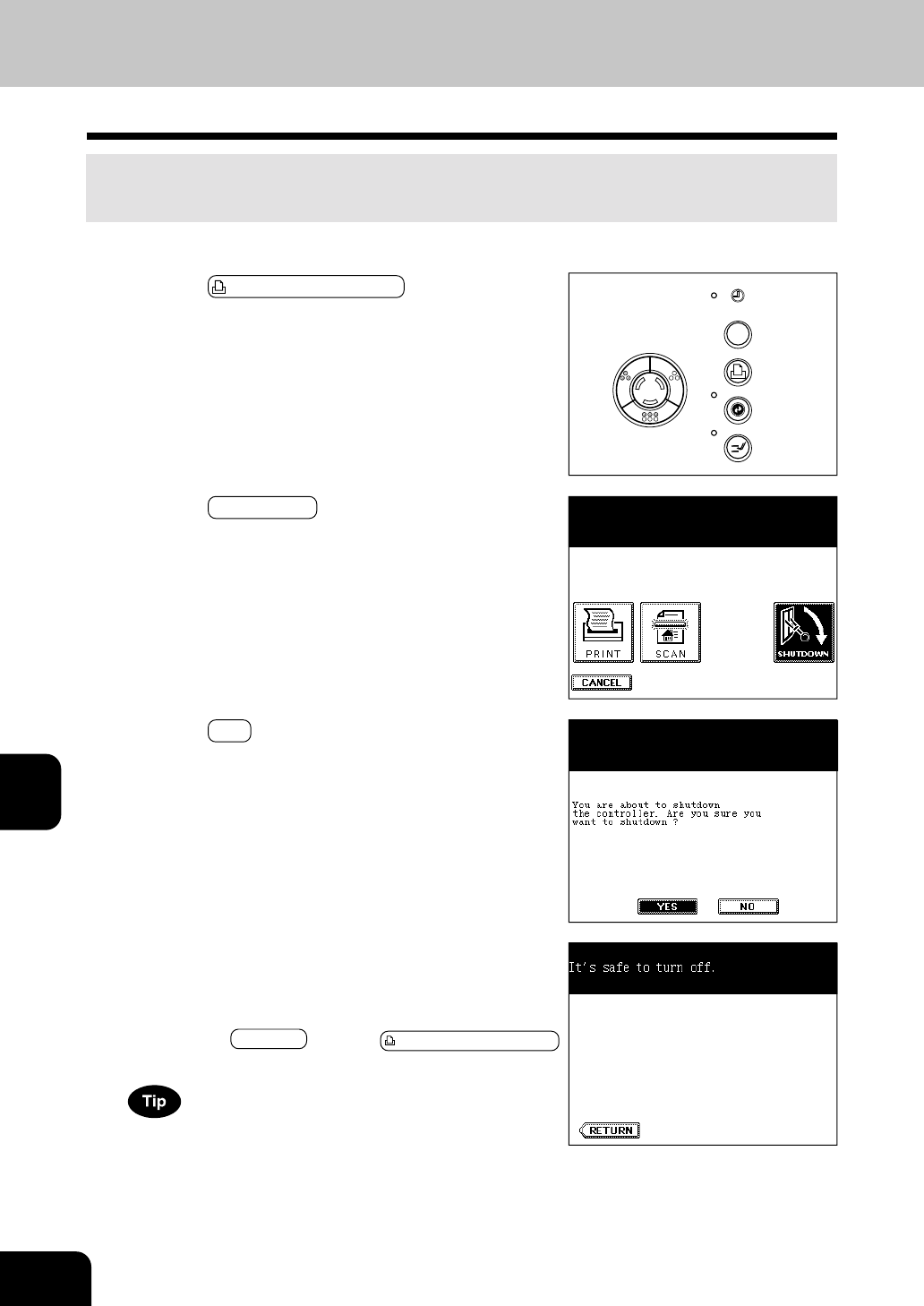
1
2
3
4
5
6
7
8
9
10
11
12
8-10
NETWORK SCANNING FUNCTION (USING THE OPTIONAL PRINTER CONTROLLER)
HELP
2. SHUTTING DOWN THE POWER SUPPLY TO THE PRINTER CONTROLLER
If the optional internal printer controller (GA-1120) is installed, be sure to shut down the power supply
to the printer controller before turning the power switch of the copier OFF.
1
Press the PRINTER/NETWORK key.
2
Press the SHUTDOWN key.
3
Press the YES key.
- The message “Shutdown in progress” appears.
4
The power supply to the printer controller is shut
down when the screen on the right appears.
- Be sure to turn the power of the copier OFF after the screen
on the right appears.
- Pressing the RETURN key or the
PRINTER/NETWORK
key on the control panel returns to the basic screen.
If you want to reboot the printer controller, turn OFF the
power switch of the copier, and then turn it back ON again.


















