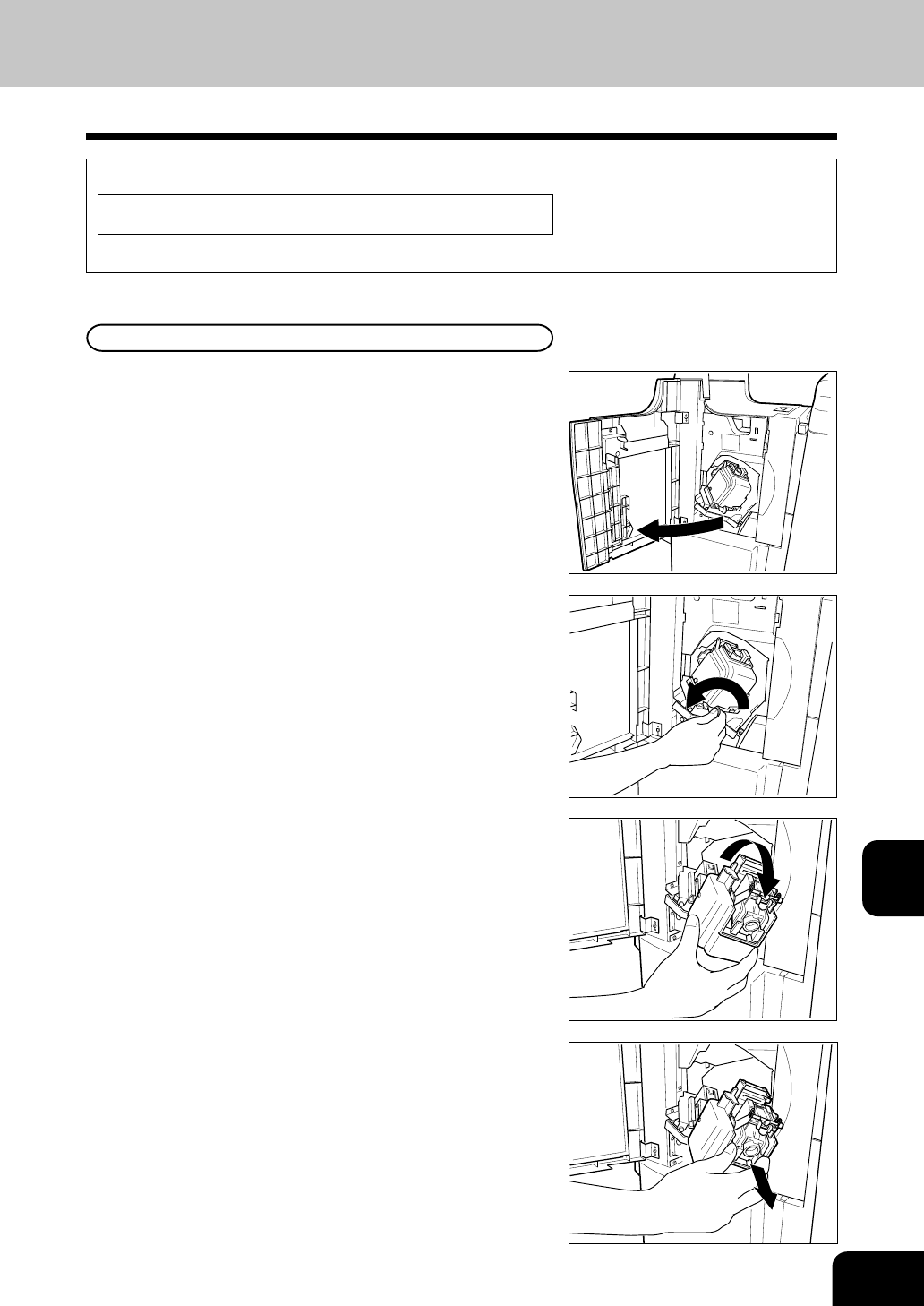
1
2
3
4
5
6
7
8
9
10
11
12
9-21
6. ADDING STAPLES (OPTIONAL)
When the staple cartridge runs out of staples, the following message appears:
Set staple cartridge
Add staples to the cartridge according to the procedure below.
Finisher
1
Open the front cover of the finisher.
2
Close the front cover of the finisher, and about 10
seconds later, open it again.
- The stapler unit has moved to its specified position.
- Do not move the stapler unit without performing the above
procedure, or it will be broken.
3
Turn the blue lever 90 degrees to the left and pull out
the stapler unit.
4
Pull up the stapler unit.
5
Pull out the staple cartridge.


















