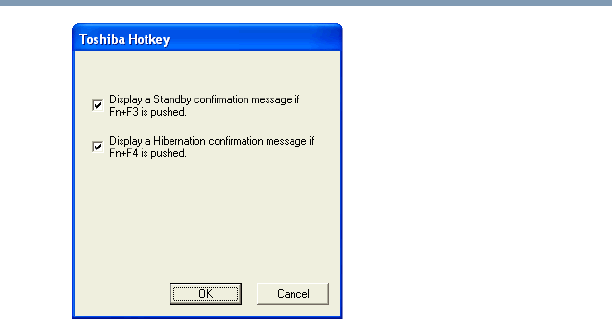
192
Toshiba Utilities
TOSHIBA Console
5.375 x 8.375 ver 2.4.0
Sample Toshiba Hotkey utility window
4 Put a check mark next to the desired option.
5 Click OK.
TOSHIBA Console
The TOSHIBA Console provides quick access to computer
functions and allows you to customize a range of computer
settings.
You can normally access the TOSHIBA Console in two
ways:
❖ Press the TOSHIBA Console button located above the F6
key on your keyboard.
❖ Use the Start menu.
If you use the latter, do the following:
1 Click Start, then click All Programs.
2 Point to TOSHIBA Console, then click the resulting
TOSHIBA Console selection.
The TOSHIBA Console window appears.


















