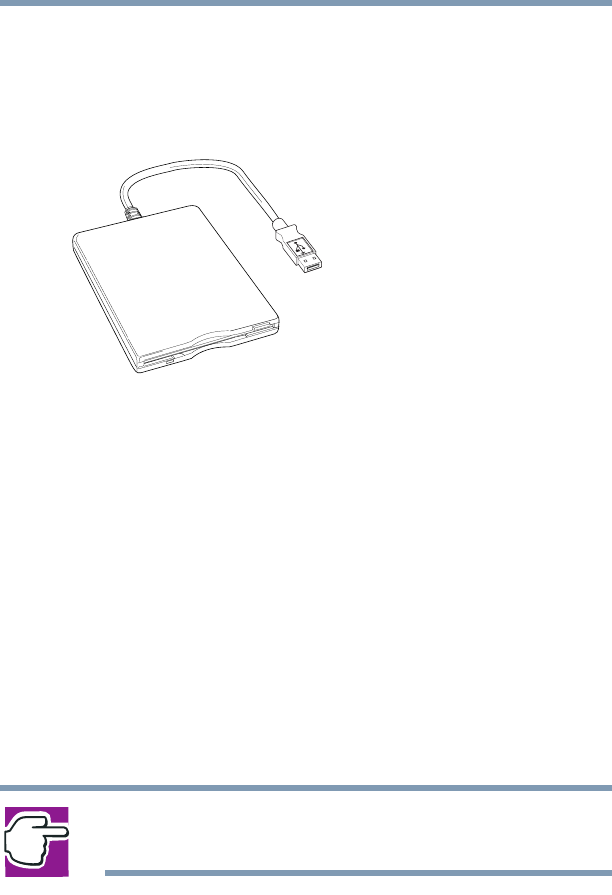
57
Getting Started
Connecting an external diskette drive
5.375 x 8.375 ver 2.4.0
Connecting an external diskette drive
Although your computer has an internal diskette drive, you
can attach an external USB diskette drive to use diskettes
with your computer. These drives hold 3.5-inch diskettes.
Sample external USB diskette drive
To connect an external USB diskette drive, connect the
drive’s cable to one of the computer’s USB ports.
For more information about diskettes, see “Using diskettes”
on page 83.
Using an external keyboard
If you prefer to use a full-size keyboard, you can attach one to
your computer provided that the keyboard is USB-
compatible.
To connect a keyboard, attach its cable to one of the
computer’s USB ports. You can do this after you turn on the
computer.
NOTE: The Fn emulation key is not supported when using a USB
keyboard.


















