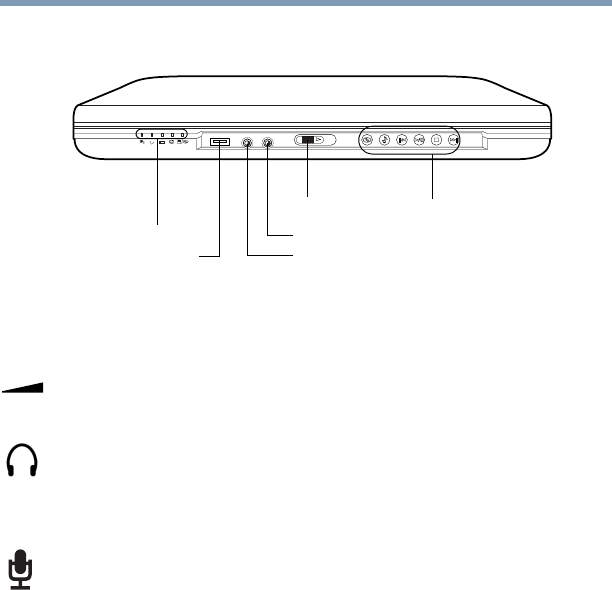
27
Finding Your Way Around
Front with the display closed
5.375 x 8.375 ver 2.4.0
Front with the display closed
The lights on the system indicator panel provide
information about various system functions. For a
description, see “System indicator panel” on page 34.
The volume control dial lets you adjust the loudness of the
system speakers.
The 3.5 mm headphone out lets you connect stereo
headphones or other audio-output devices, such as external
speakers. Connecting other devices automatically disables the
internal speakers.
The 3.5 mm microphone in jack lets you connect an external
monaural microphone.
The display latch keeps the display panel closed and locked.
To open the display panel, slide the display latch to the right
and raise the panel.
The CD/DVD control buttons allow you to play audio CDs
when the computer is turned off. You can also use them to
play CDs and DVDs with the computer turned on. For a
description of these controls, see “CD/DVD control buttons”
on page 35.
Display
Volume control dial
System indicator panel
latch
Microphone in jack
CD/DVD control buttons
Headphone out


















