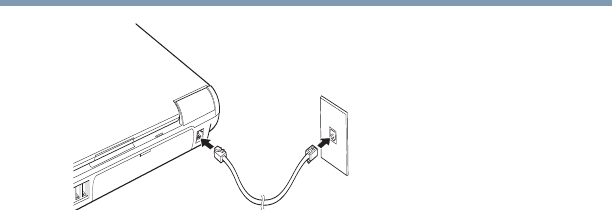
98
Learning the Basics
Setting up for communications
5.375 x 8.375 ver 2.4.0
Connecting to the modem port
2 Plug the other end of the RJ11 telephone cable into the
modular jack of a standard voice-grade telephone line.
Connecting your computer to a network
You can connect your computer to a network locally or
remotely.
❖ Locally, using the built-in Ethernet LAN adapter by
connecting it to a standard RJ45 LAN line.
❖ Remotely, using the built-in modem and a dial-up
connection.
To set up the network connection, use the Network Setup
Wizard:
1 Click Start and point to All Programs.
2 Point to Accessories, then to Communications, and
click Network Setup Wizard.
3 Follow the on-screen instructions.
The computer connects with the network.


















