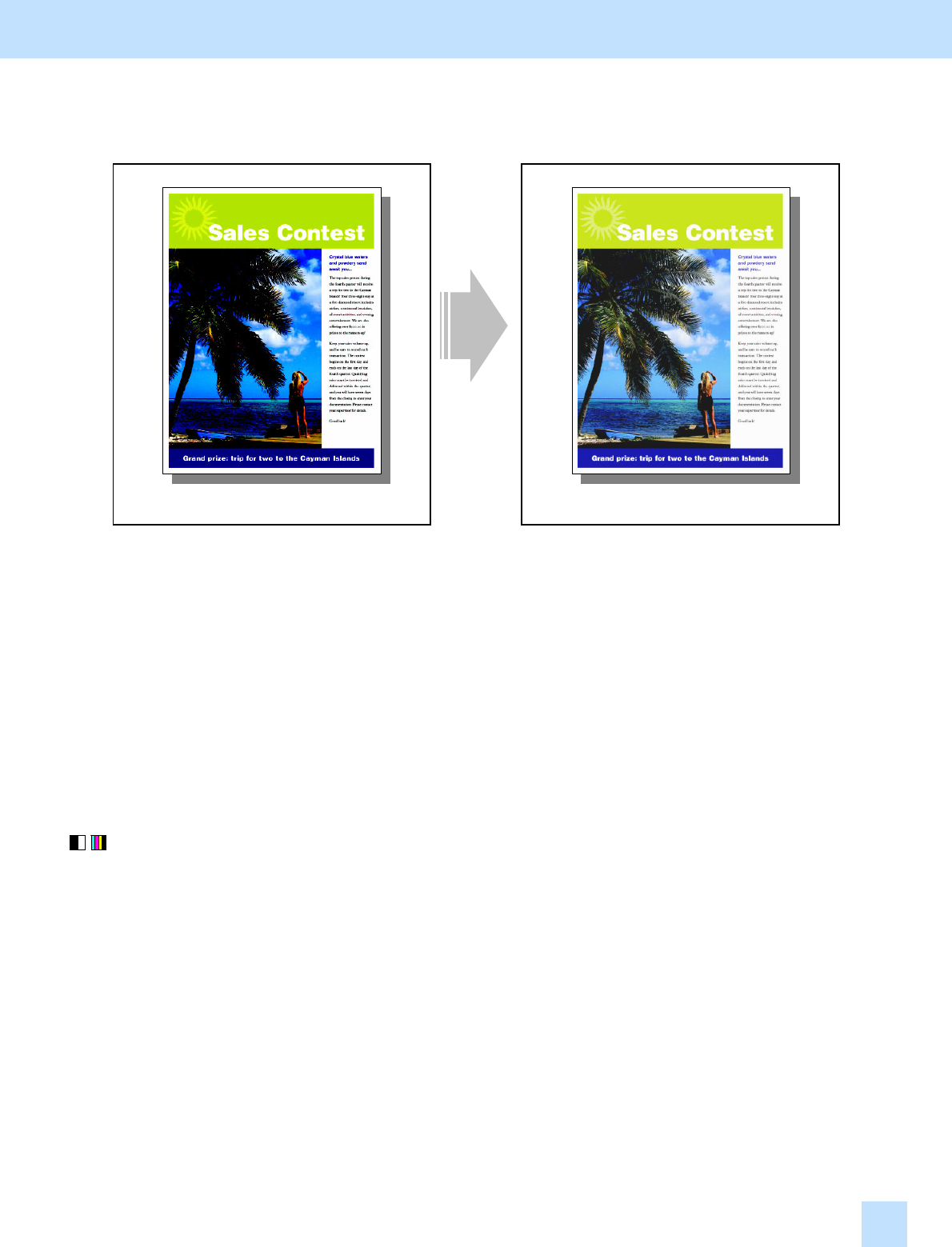
e-STUDIO281c/351c/451c
3.9 To Decrease the Image Density and Save Toner
(To Print in Toner Save Mode)
Before the adjustment After the adjustment
Default printing. Printing is performed, while the toner is
being saved.
Explanation
The e-STUDIO281c/351c/451c offers toner save mode. It is intended to automatically decrease the image
density and reduce the amount of toner used to print the output. Change the printer driver setting and print in
toner save mode, for instance, if a large number of copies have to be printed, or if the image density is too high.
Procedure
* The adjustment is performed by the service technician, and by the user.
(1) Enable toner save mode on the printer driver.
3. Printer-specific Adjustments
3.9


















