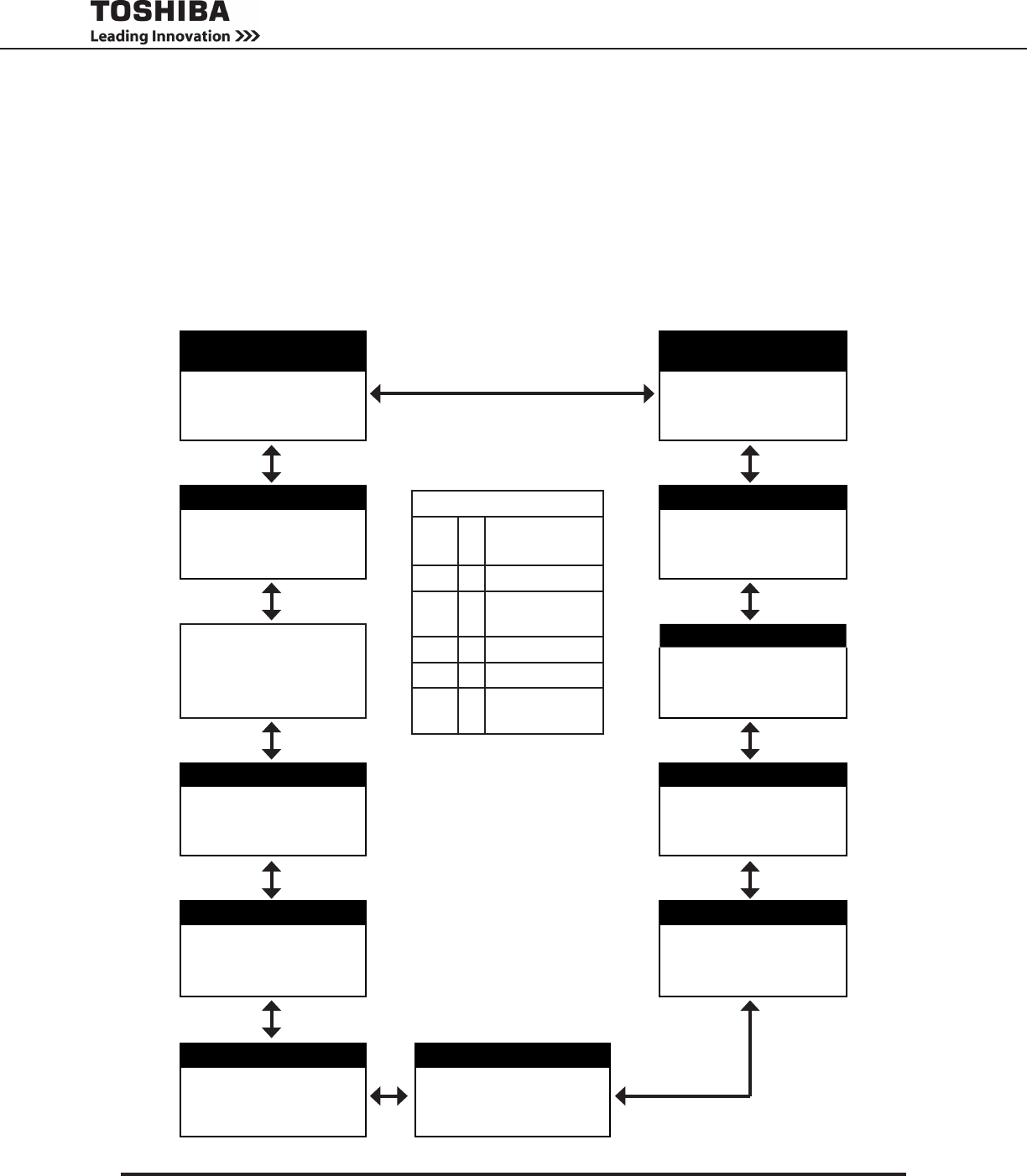
60
G8000 Series Installation and Operation Manual
13.6 LCD Scroll
Scroll through the LCD display screens (see Figure 13.5), in sequence, using the “SCROLL UP” and
“SCROLL DOWN” buttons on the graphic display panel.
• SCROLL UP - Moves back to the previous screen
• SCROLL DOWN - Moves forward to the next screen
TABLE 13.5 DISPLAY SCREEN SCROLL SEQUENCE
UPS SUPPLY FAULTS & WARNINGS
AC-VO 480[V]
AC- I O 50[%]
NO FAULT
NO WARNING
OPERATION MODE CLOCK
NORMAL OPERATION
MODE SYNC.
TIME 03-24-06 13:58
(The LCD displays a
diagram of the electrical
power ow.)
MODE COUNT
UPS 35[H]
BATTERY 56[MIN]
32[TIM]
O/P VOLTAGE DC INPUT
VOLT. 480[V]
FREQ. 60.0[HZ]
DC-V 632[V]
BATT-V 400[V]
BATT- I 0[A]
O/P CURRENT (R.M.S.) BATTERY
U 50[%]
V 50[%]
W 50[%]
BACK-UP RATING 10[MIN]
DISCHARGING 15[MIN]
O/P CURRENT (PEAK) AC INPUT
U 50[%]
V 50[%]
W 50[%]
AC I/P-V 480[V]
FREQ. 60.0[HZ]
Abbreveations
AC – Alternating
Current
DC – Direct Current
IO – Current
Output
I/P – Input
O/P – Output
VO – Voltage
Output


















