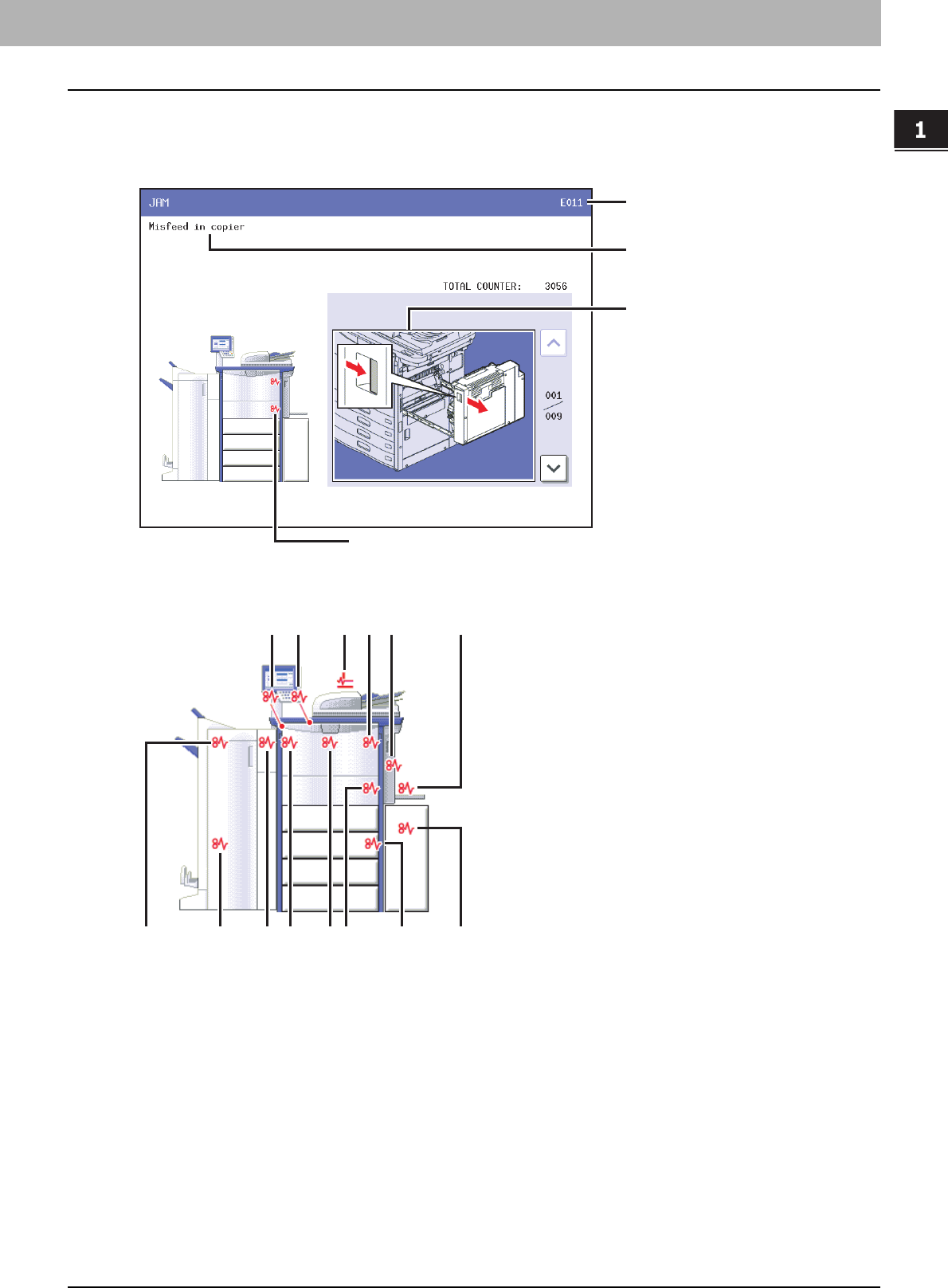
1 TROUBLESHOOTING FOR THE HARDWARE
Clearing a Paper Jam 11
Clearing a Paper Jam
Locating a paper jam
The equipment stops copying when the original or copy paper is jammed. Paper jams are notified on the touch panel as
follows:
The paper jam symbol helps you locate the paper jam.
1. Receiving tray lower cover ( P. 31 )
2. Receiving tray ( P.30)
3. Reversing Automatic Document Feeder ( P.1 3)
4. Fuser unit ( P.19)
5. Duplexing unit ( P. 21 )
6. Bypass tray ( P. 18 )
7. External Large Capacity Feeder (optional) ( P. 15 )
8. Drawer feeding portion ( P. 17 )
9. Transport unit ( P.1 8)
10. Bridge unit ( P.32)
11. Side receiving tray ( P.30)
12. Hole Punch Unit (optional) ( P. 22 )
13. Saddle Stitch unit (optional) ( P.2 6)
14. Finisher (optional) ( P.22)
Error code
Error message
Paper jam symbols
Guidance for
clearing paper jams
1314 912 11 10 78
321 4 5 6


















