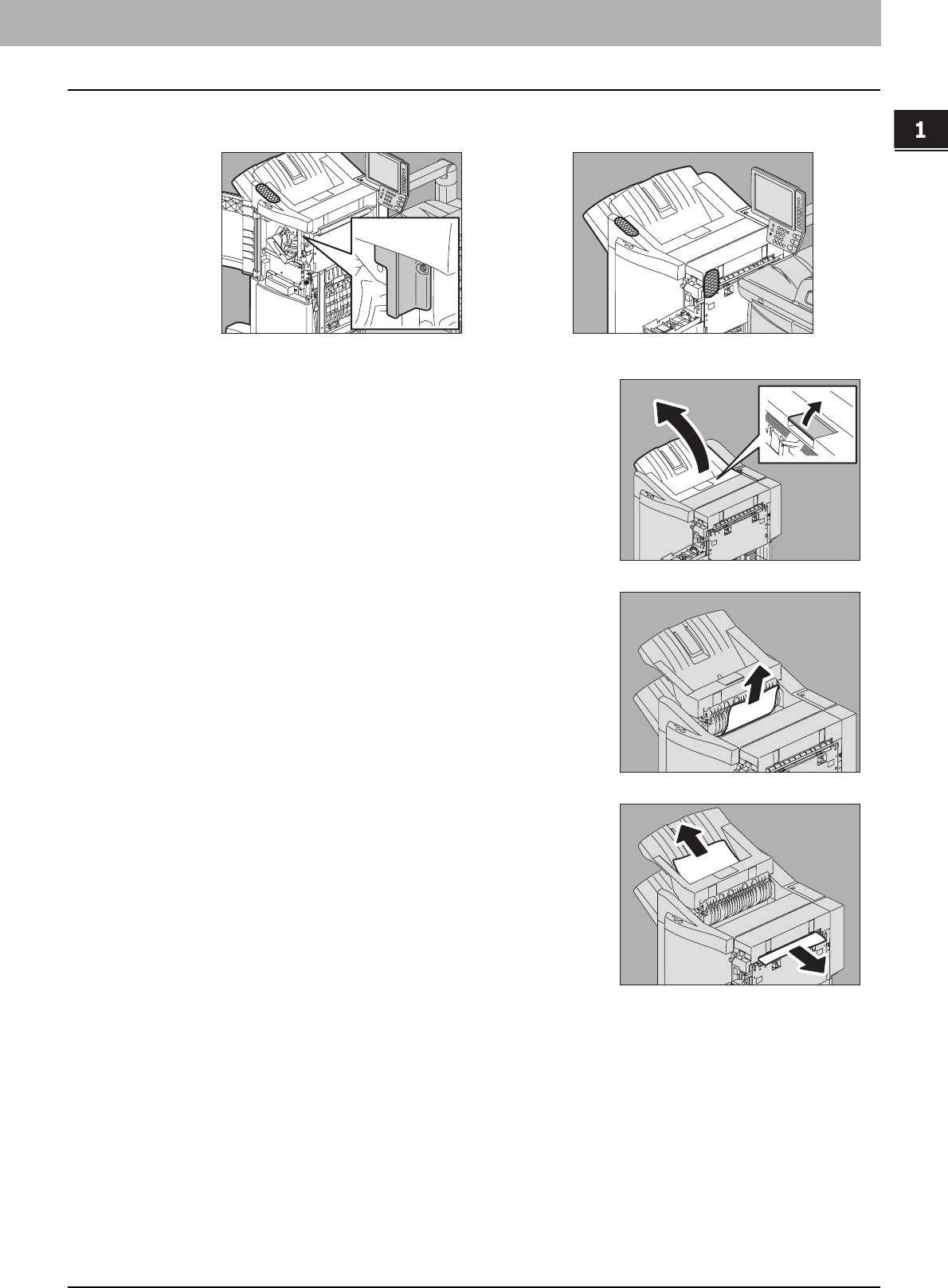
1.TROUBLESHOOTING FOR THE HARDWARE
Clearing a Paper Jam 23
1 TROUBLESHOOTING FOR THE HARDWARE
3) Move the Finisher slowly placing your hands on the positions shown in the figure.
2
Raise the lever and open the upper receiving tray.
3
Remove the jammed paper.
4
Remove the jammed paper from the right or left side.
When the Hole Punch Unit is not installed
When the Hole Punch Unit is installed


















