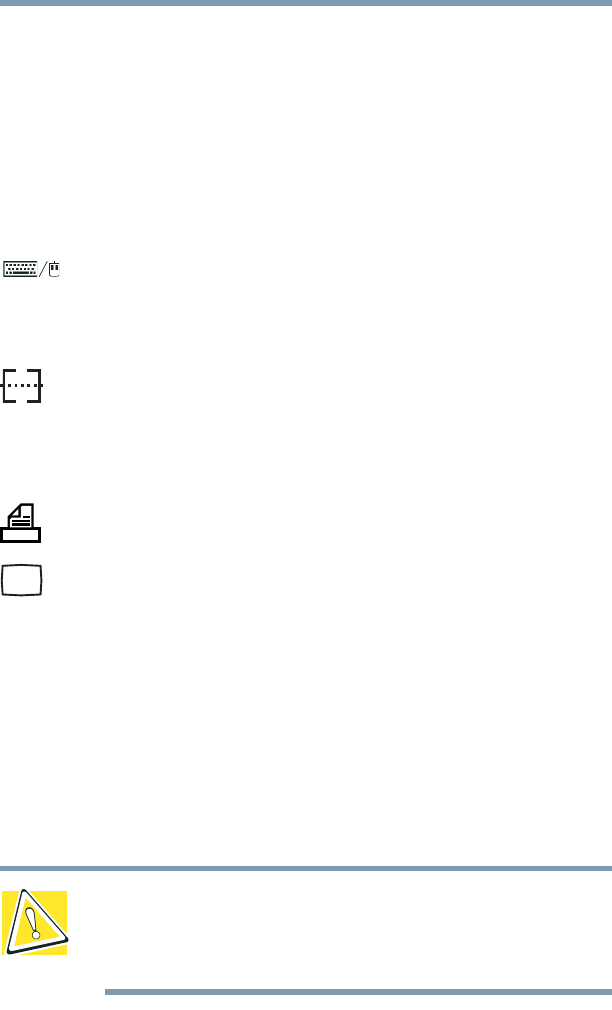
122
Expansion Options
Using an external keyboard
❖ Expansion devices
Some are Toshiba devices, others are standard computer
components. The devices manufactured by Toshiba can be
purchased through Toshiba’s Web site:
toshiba.com, or through the
accessories information packaged with your computer.
Connecting external (optional) devices
You can connect an external PS/2 keyboard or a PS/2 mouse
through the PS/2 port on the back of your computer. If you use an
optional Y-cable, you can connect both a mouse and a keyboard to
the port.
You can connect a serial mouse through the serial port on the back
of your computer.
You can connect a USB keyboard and mouse to the USB ports on
the back of your computer.
You can connect a local parallel printer through the parallel port on
the back of your computer.
You can connect an external monitor through the video-out port on
the back of your computer.
You can connect an expansion device through the expansion port
on the back of your computer.
Using an external keyboard
If you prefer to use a full-size keyboard, you can attach one to your
computer. The computer’s PS/2 mouse/keyboard port supports
any PS/2-compatible keyboard.
CAUTION: Make sure the computer is off before you attach
the external keyboard. Connecting an external keyboard with
the computer’s power on can damage the external keyboard,
the computer, or both.


















