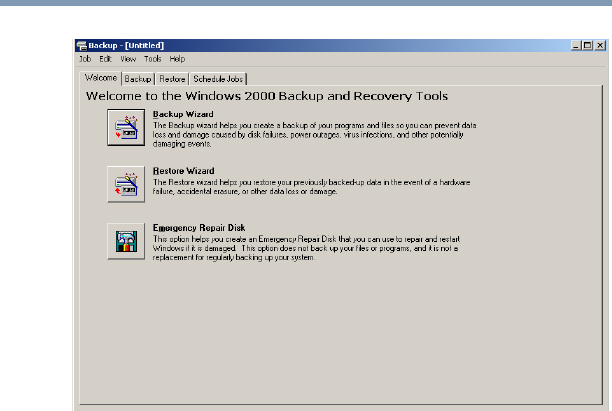
239
Restoring your work
Sample Backup Wizard
3 Click Backup Wizard and follow the instructions on the
screen.
Restoring your work
The Restore Wizard feature allows you to restore previously
backed-up work in the event of a hardware failure, accidental
erasure, or other data loss or damage.
1 Connect the backup device to your computer as shown in the
manufacturer’s instructions.
2 Click Start, point to Programs, Accessories, System Tools,
then click Backup.
A dialog box that includes the Restore Wizard appears (see
Sample Backup Wizard box above).
3 Click Restore Wizard and follow the instructions on the
screen.


















