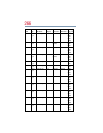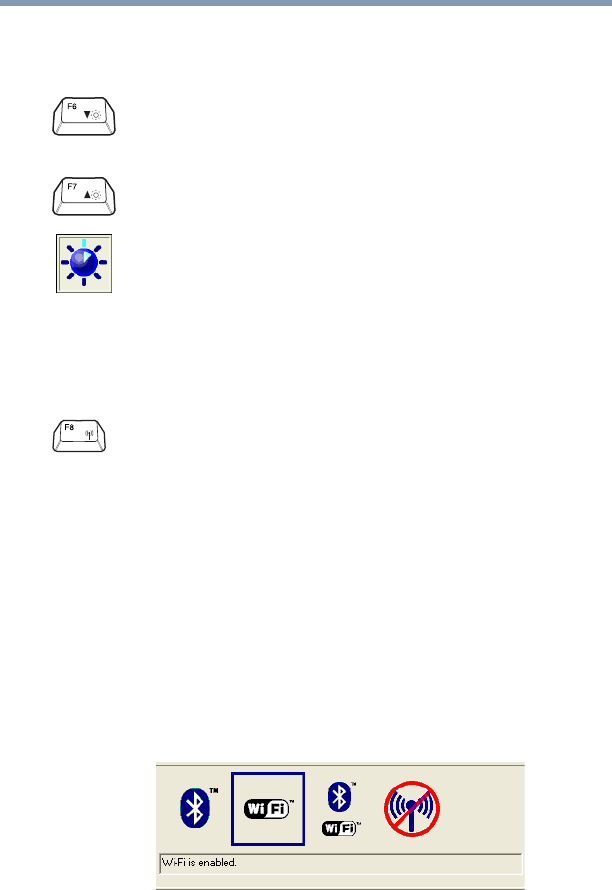
261
Display brightness
Enabling a wireless device
Fn + This hot key decreases the screen brightness.
Fn +
This hot key increases the screen brightness.
Fn + This hot key enables/disables the optional wireless devices
in your computer (for systems with Wi-Fi
™
or Bluetooth
™
only).
The wireless modes are:
Bluetooth
™
enabled—This enables only the Bluetooth
™
module
Wi-Fi enabled—This enables only the Wi-Fi module.
All devices enabled—This enables both the Bluetooth
™
module and the Wi-Fi modules.
All devices disabled—This disables both the Bluetooth
™
module and the Wi-Fi modules.
Sample wireless modes window