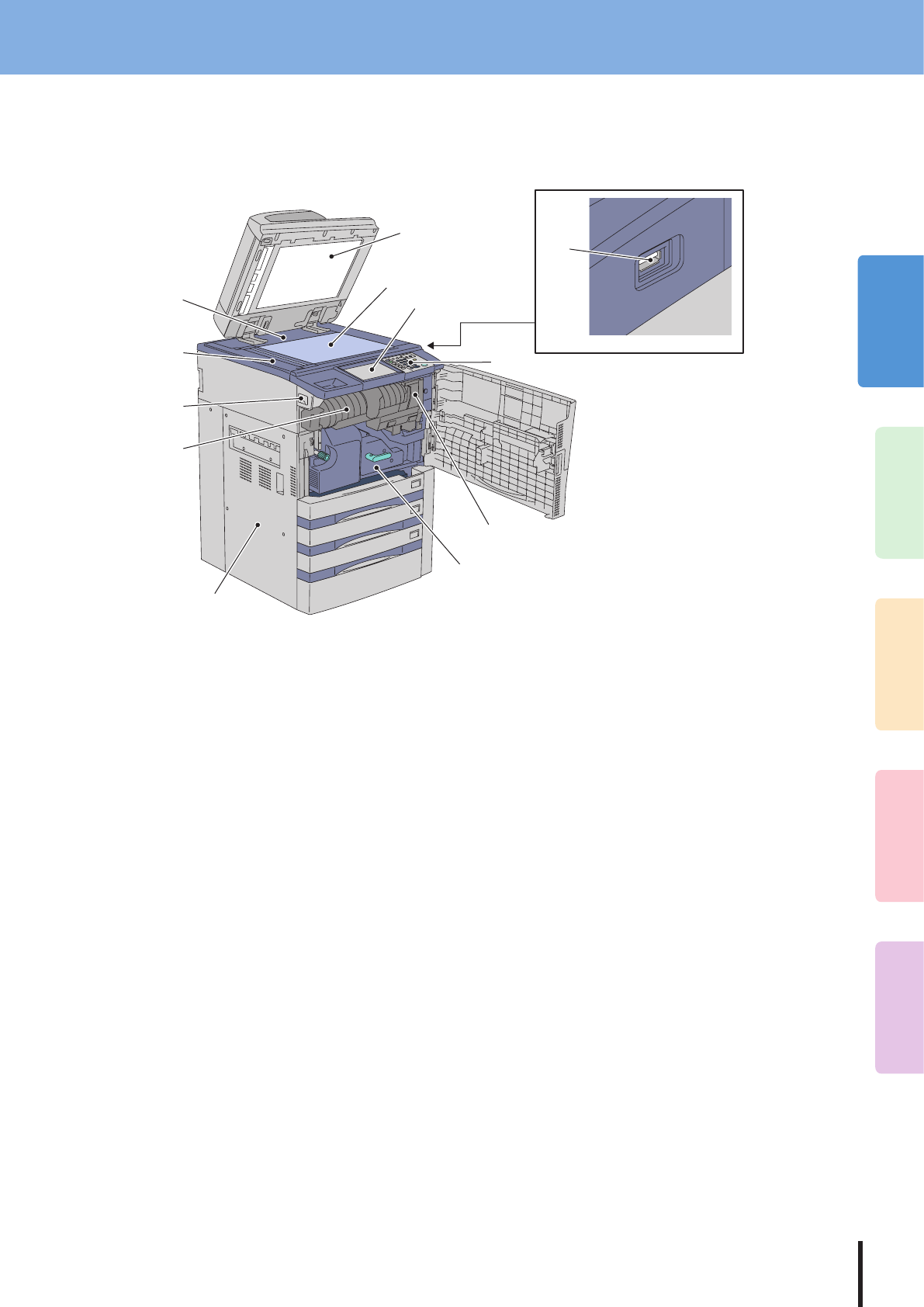
1
2
3
4
5
Description of Each Component
15
Left / Inner side
1. Platen sheet
& P.62 “Regular Maintenance”
2. Original glass
Use this to copy three-dimensional originals, book-type
originals and special paper such as OHP lm or tracing
paper, as well as plain paper.
3. Touch panel
Use this to set and operate various types of functions such
as copying and faxing.
& P.20 “Touch panel”
4. Control panel
Use this to set and operate various types of functions such
as copying and fax.
& P
.18 “Control panel”
5. USB port
Use this connector when printing les stored in a USB
device or storing scanned data into the USB device.
6. Toner cartridge holder
7. Transfer/transport unit
Open it when a paper jam occurs.
8. Exit cover
Open it when releasing a paper jam in the paper exit
section.
9. Toner cartridge
& P.46 “Replacing Toner Cartridge”
10. Main power switch
Use this switch to turn the power of the equipment ON or
OFF.
& P.23 “Turning Power ON/OFF”
11. Scanning area
The data of originals transported from the Reversing
automatic document feeder are scanned here.
& P.62 “Regular Maintenance”
12. Original scale
Use this to check the size of an original placed on the
original glass.
10
12
11
9
8
7
6
4
3
2
1
5


















