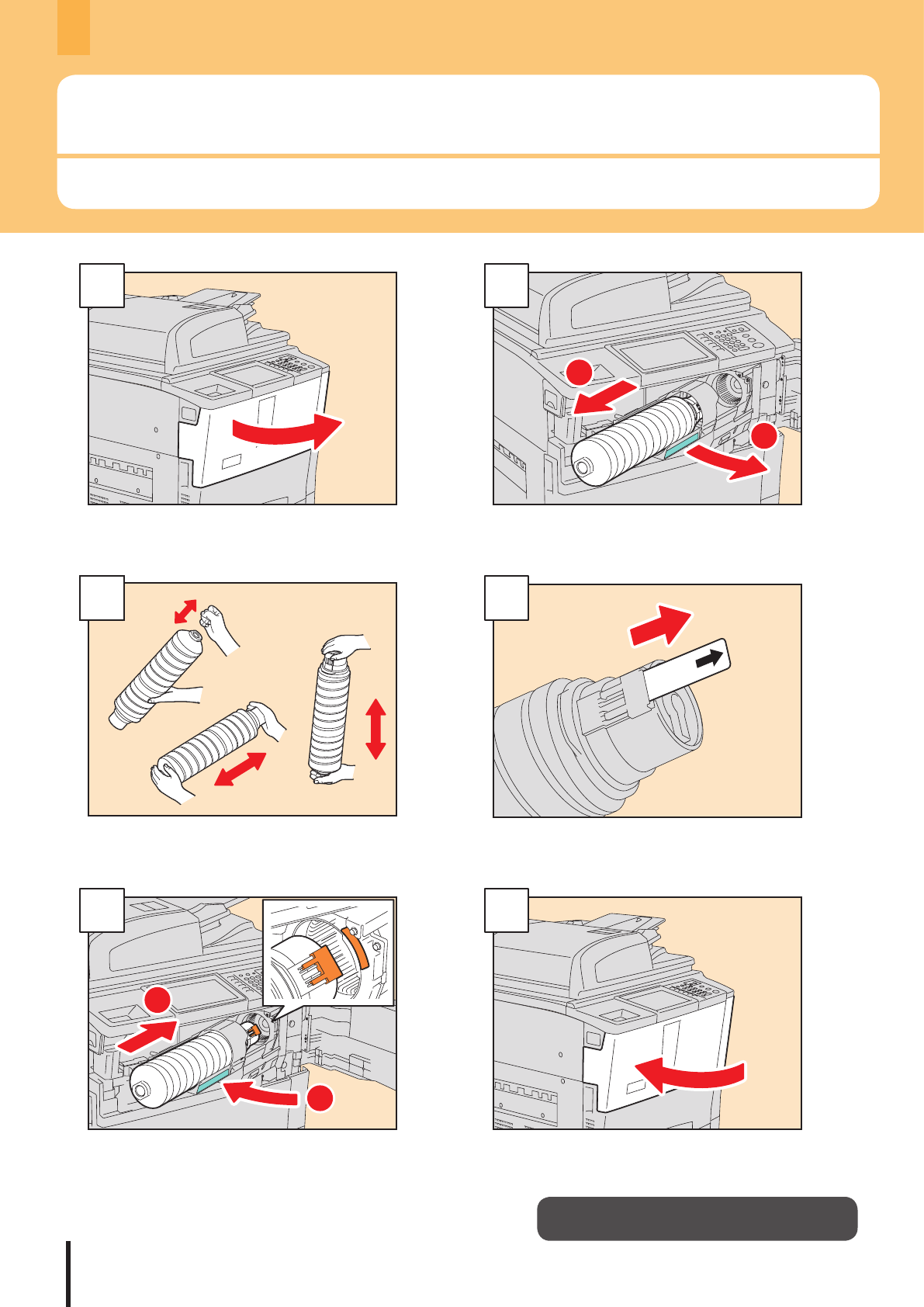
Chapter 3 REPLACEMENT OF SUPPLIES
Replacing Toner Cartridge
The procedure for replacing the toner cartridge is as follows.
46
1
Open the toner cover.
1
2
2
Pull out the toner cartridge holder toward you,
and then remove the cartridge.
3
Shake the new toner cartridge well to loosen the
toner inside.
4
Pull out the seal.
1
2
5
Install the new toner cartridge, and then return
the toner cartridge holder to its original position.
6
Close the toner cover.
Refer to the Troubleshooting Guide for details.


















