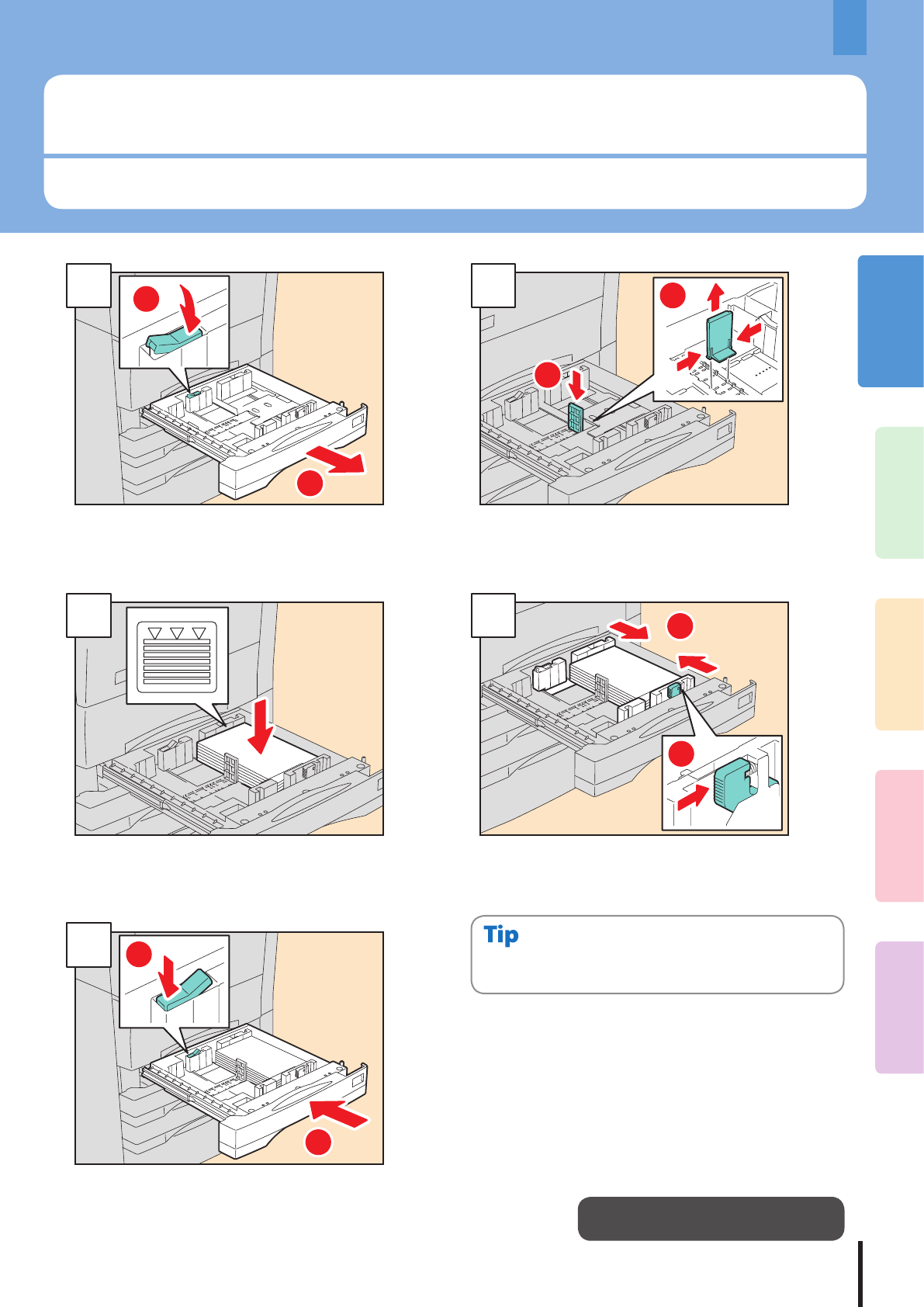
1
2
3
4
5
Placing Paper
This section explains how to set paper in the drawers of the equipment.
Placing Paper
31
2
1
5
Lock the guides and push in the drawer.
2
1
1
Pull out the drawer and release the lock.
2
1
2
Set the end guide so that it matches the paper
size.
3
Place paper in the drawer.
2
1
4
Set the side guides so that they match the paper
size.
For paper that can be used in this equipment, see the
following page: & P.63 “Specications of Equipment”
For details, refer to the Copying Guide.


















