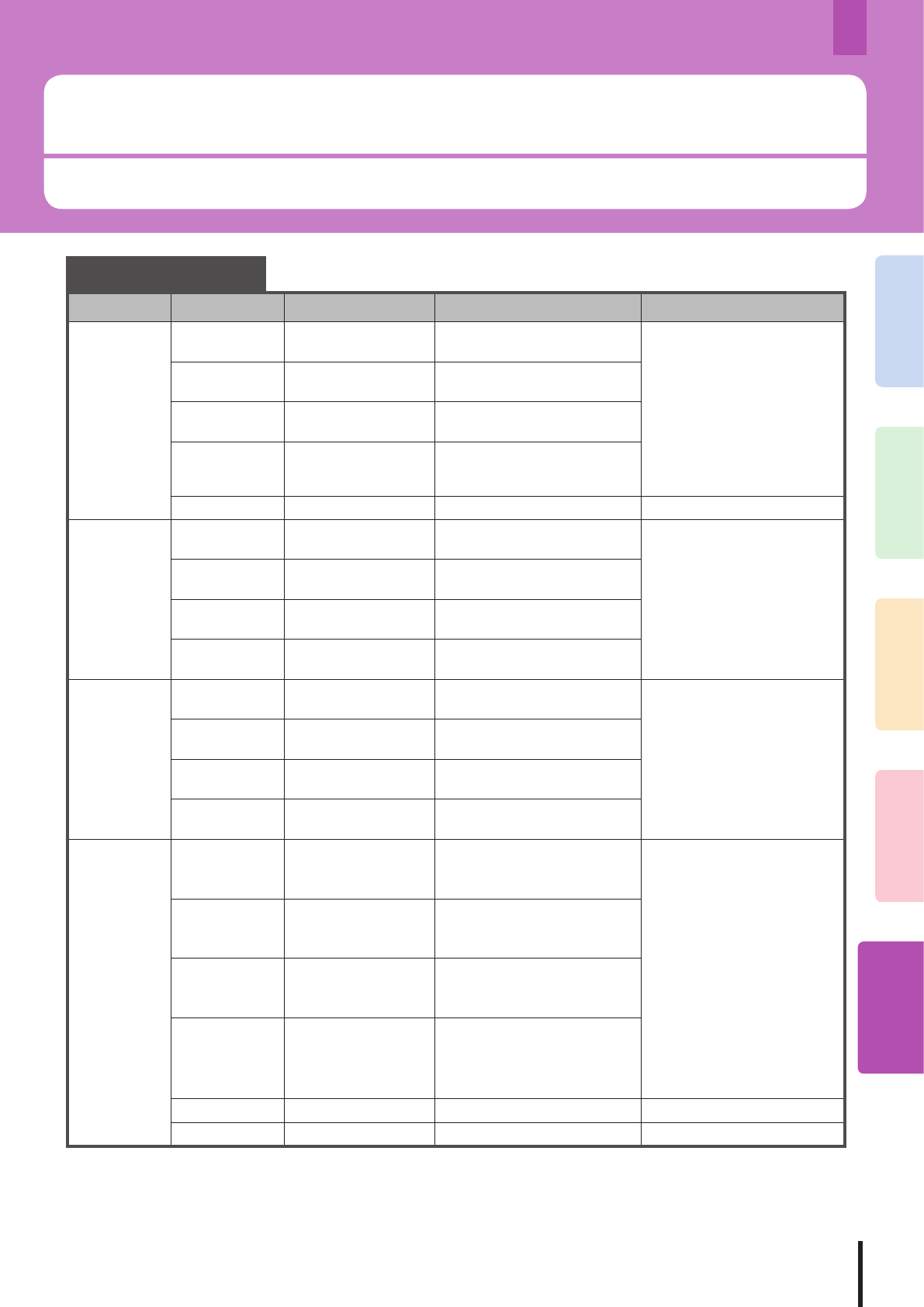
5
2
1
3
4
63
Specications of Equipment
Specications of Equipment
The specications of the equipment are as follows.
Acceptable paper
Feeder Media type Weight Maximum sheet capacity Paper size
Drawers
PLAIN
6
4 - 80 g/m
2
17 - 20 lb. Bond
550 sheets (64 g/m
2
, 17 lb. Bond)
500 sheets (80 g/m
2
, 20 lb. Bond)
A/B format:
A3, A
4, A4-R, A5-R, B4, B5, B5-R,
FOLIO
LT format:
LD, LG, LT, LT-R, ST-R, COMP,
1
3"LG, 8.5"SQ
K format:
8K
, 16K, 16K-R
THICK1
81 - 105 g/m
2
21 - 28 lb. Bond
400 sheets
THICK2
1
06 - 163 g/m
2
29 lb. Bond - 90 lb. Index
200 sheets
THICK3
1
64 - 209 g/m
2
91 - 110 lb. Index
150 sheets
TAB
*1, *2, *3
— —
A4, LT
Tandem large
capacity feeder
PLAIN
6
4 - 80 g/m
2
17 - 20 lb. Bond
3000 sheets (64 g/m
2
, 17 lb. Bond)
2500 sheets (80 g/m
2
, 20 lb. Bond)
A4, LT
THICK1
81 - 105 g/m
2
21 - 28 lb. Bond
2000 sheets
THICK2
1
06 - 163 g/m
2
29 lb. Bond - 90 lb. Index
1000 sheets
THICK3
1
64 - 209 g/m
2
91 - 110 lb. Index
750 sheets
External Large
Capacity Feeder
(optional)
PLAIN
6
4 - 80 g/m
2
17 - 20 lb. Bond
4500 sheets (64 g/m
2
, 17 lb. Bond)
4000 sheets (80 g/m
2
, 20 lb. Bond)
A4, LT
THICK1
81 - 105 g/m
2
21 - 28 lb. Bond
3500 sheets
THICK2
1
06 - 163 g/m
2
29 lb. Bond - 90 lb. Index
2000 sheets
THICK3
1
64 - 209 g/m
2
91 - 110 lb. Index
1500 sheets
Bypass tray
PLAIN
*4
64 - 80 g/m
2
17 - 20 lb. Bond
100 sheets (64 g/m
2
, 17 lb. Bond)
100 sheets (80 g/m
2
, 20 lb. Bond)
A/B format:
A3, A
4, A4-R, A5-R, A6-R, B4, B5,
B5-R, FOLIO
LT format:
LD, LG, LT, LT-R, ST-R, COMP,
1
3"LG, 8.5"SQ
K format:
8K
, 16K, 16K-R
Non-Standard size:
L
ength: 100 - 297 mm
(3.9 - 11.7"),
Width: 148 - 432 mm (5.8 - 17")
THICK1
81 - 105 g/m
2
21 - 28 lb. Bond
80 sheets
THICK2
1
06 - 163 g/m
2
29 lb. Bond - 90 lb. Index
40 sheets
THICK3
*2, *5
164 - 209 g/m
2
91 - 110 lb. Index
30 sheets
TRANSPARENCY
*2
—
30 sheets A4, LT
TAB PAPER
*2
— —
A4, LT
*1 The tab paper can be set in any one drawer and the bypass tray of the equipment. (The recommendation is to set in the 2nd drawer.)
*2 Automatic duplex copying is not available.
*3 When the optional nisher is attached to the equipment, only 5 or 8-bank tab paper is available.
*4 For printing on the tracing paper, select “PLAIN” as the media type. Automatic duplex copying is not available.
*5 For printing on the sticker labels, select “THICK3” as the media type.


















