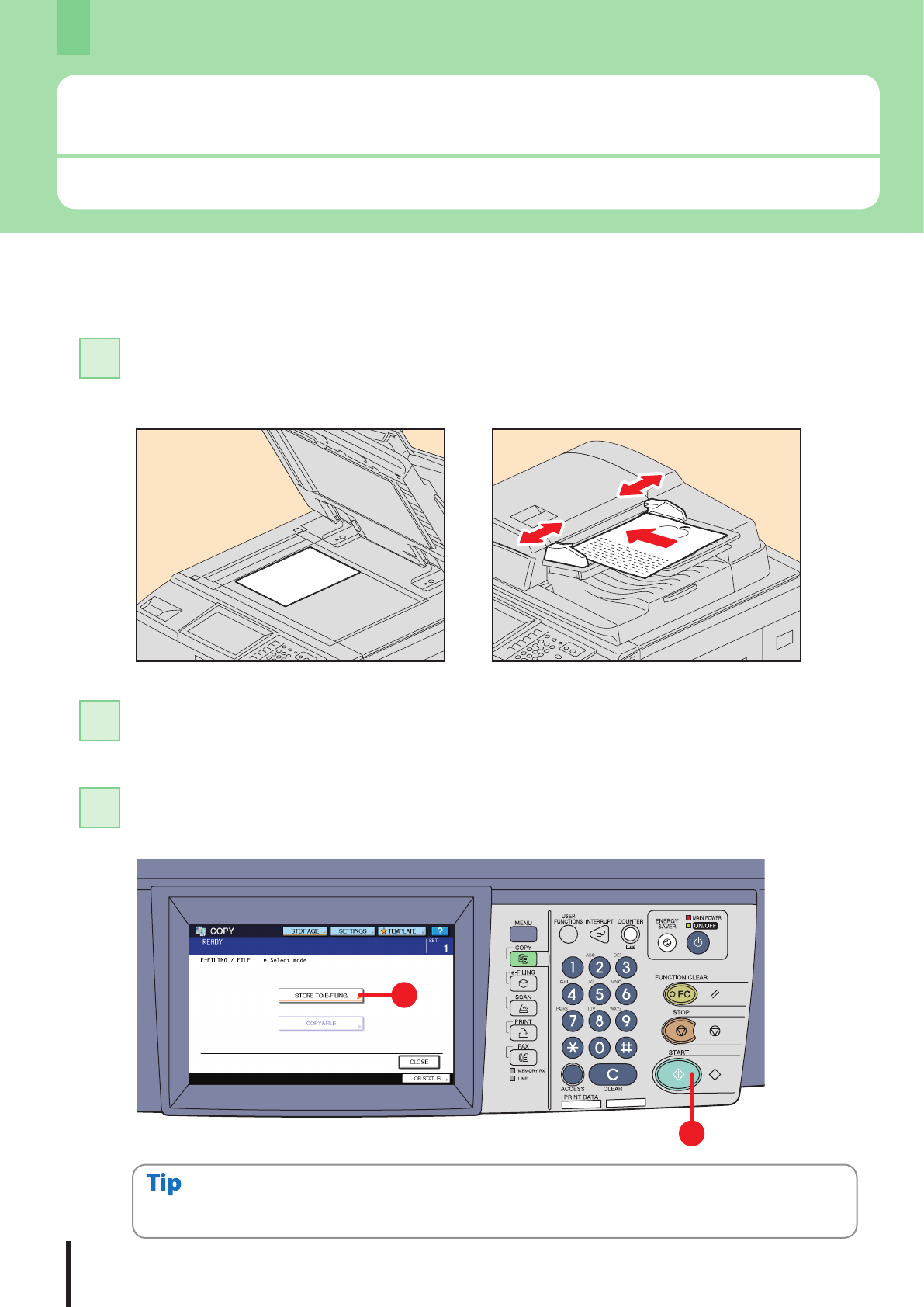
Chapter 2 BASIC OPERATION
40
Basic e-Filing Operation
The basic e-Filing procedure is as follows. Press the [e-FILING] button to use the e-ling functions.
Place the original(s).
11
Press [STORE TO E-FILING] on the touch panel to select the box in which you want to store
the data, and then press the [START] button on the control panel.
33
Storing documents
The originals are stored as e-Filing documents in this equipment as well as being copied.
Original glass
You can store documents not only by copying them but also by scanning them or using the printer driver. Refer to the
Scanning Guide or Printing Guide for details.
Reversing automatic document feeder
Press [STORAGE] on the touch panel in the basic menu for the copying functions.
2
2
1


















