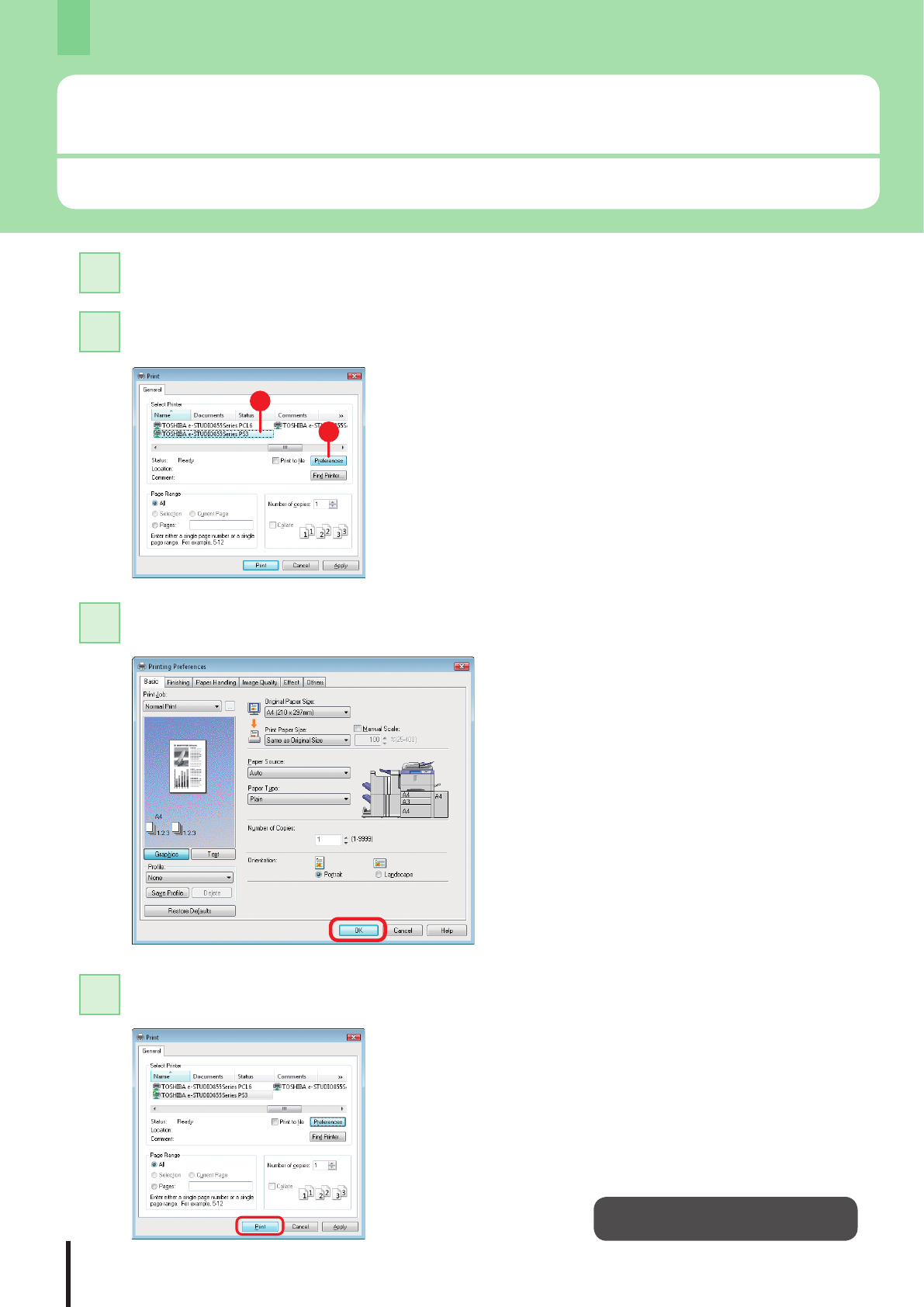
Chapter 2 BASIC OPERATION
42
Basic Printing Operation
The basic operation of the optional printer function, including the procedure for printing from Windows applications with a
PS3 printer driver, is as follows.
Select [Print] in the [File] menu of the application.
11
Set the print options and click [OK].
33
Select the printer driver of the equipment, and then click [Preferences].
22
Refer to the Printing Guide for details.
Click [Print].
44
2
1


















