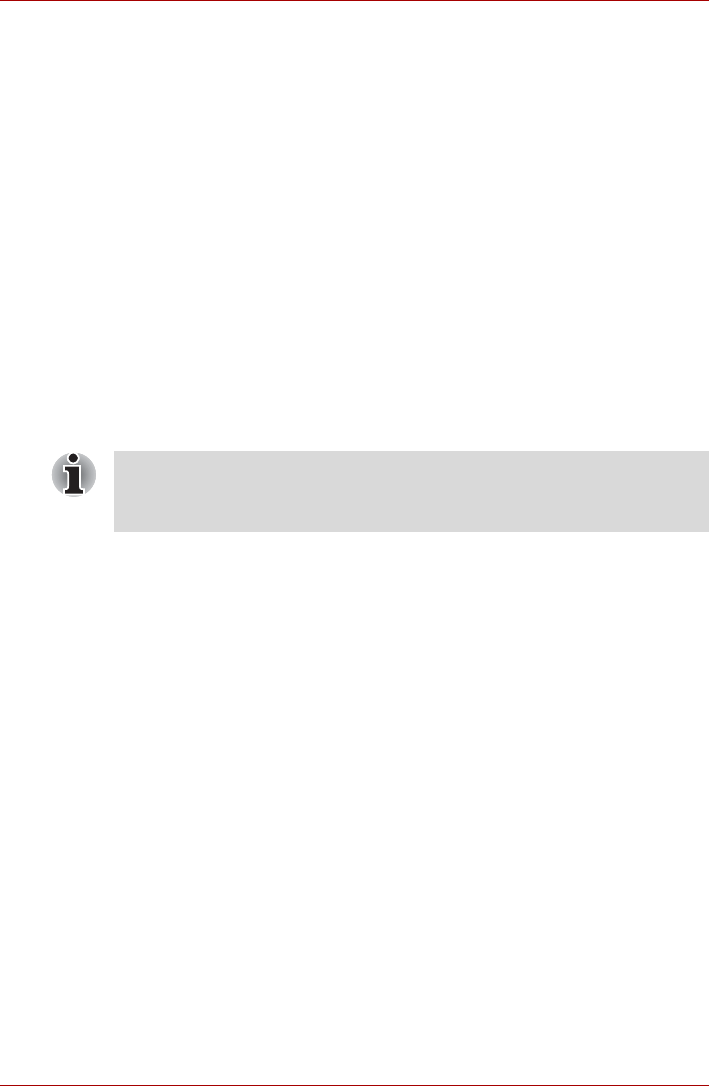
User’s Manual 5-5
TOSHIBA AT100
■ Running services
Tap to open a list of services - applications or parts of applications that
provide services to other applications or that run even when their main
application isn’t running. Above each service, one or more gray bars
show which processes the running service needs and how much
memory it’s using. Depending on the service, when you tap it in the list it
will either open a dialog in which you can stop it or open its Settings
screen.
■ Storage use
Tap to open a list of all applications and software installed on your
tablet, along with their size.
■ Battery use
Tap to open a screen of battery usage data.
■ Unknown sources
Check this option to permit installation of applications that you obtain
from websites, email or other locations.
■ Development
This option contains settings that are useful for developing applications.
Accounts & sync
You can manage your mail or exchange accounts by using Accounts &
sync settings.
■ Add account
Tap Add account tab on the top right corner to add a mail account or an
exchange account. You can sync your contacts, calendar or other
applications data via an exchange account.
■ Background data
Check this option to enable applications to sync, send, and receive data
at any time.
■ Auto-sync
Check this option to sync applications data automatically.
■ Manage accounts
You can tap to edit an account. Settings vary with different account
type.
■ This tablet does not support other operating systems.
■ TOSHIBA cannot guarantee or support applications that are installed
by a user.


















