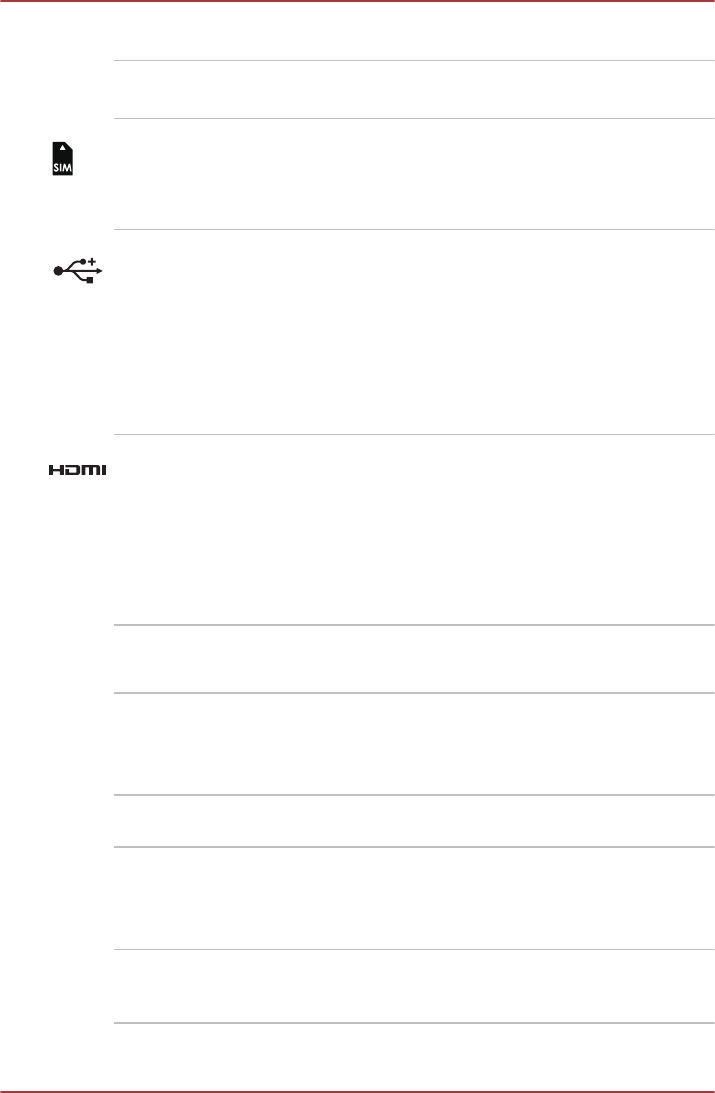
Web Camera indicator The Web Camera indicator will glow blue when
the Web Camera is in operation.
Microphone A built-in microphone allows you to import and
record sounds for your application.
SIM Card slot This slot lets you insert a single SIM card which
enables a high-speed access to the Internet,
corporate Intranet and your email while you are
away from office.
Micro USB port Micro USB port allows you to connect the tablet
to a computer for transferring data. This port also
supports OTG (On-the-Go) technology, which
enables the tablet to fast and directly
communicate with other portable devices without
the assistance of a computer.
Please refer to the USB device section in
"Optional Accessories" chapter for details.
Micro HDMI port Micro HDMI port can connect to HDMI cable with
Type D connector.
An HDMI cable sends video and audio signals. In
addition to this, it can send and receive control
signals.
Please refer to the HDMI device section in
"Optional Accessories" chapter for details.
Power button Press and hold this button to turn on/off the
tablet.
Multi function LED in-
dicator
This indicator gives a visual indication of a
defined state of the tablet.
Please refer to the section Multi function LED
indicator for details.
Volume down/up but-
ton
Press these buttons to decrease or increase the
volume.
Multi function switch This switch functions as a lock for screen
orientation, hardware keys or muting.
Please refer to the section Multi function switch
for details.
Speakers The speakers emit sound generated by your
software as well as audio alarms, such as low
battery condition, generated by the system.
TOSHIBA AT200
User's Manual 3-3


















