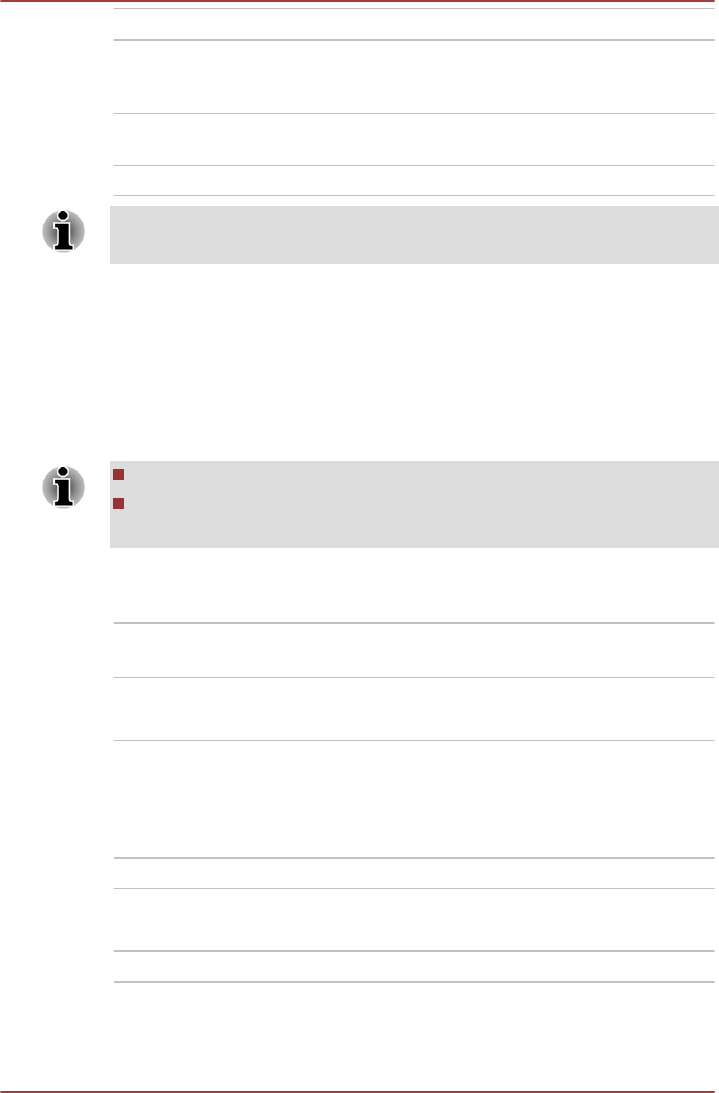
Function Description
Power/battery indica-
tor
The LED indicator shows the power conditions of
your tablet. It glows white when charging and off
when fully charged.
Wi-Fi indicator The LED indicator glows white when Wi-Fi
communication is turned on.
Always off The LED indicator will not glow.
The LED indicator works as Power/battery indicator only when the tablet
is powered off.
Hardware
This section identifies the various components and the hardware of the
tablet - it is recommended that you become familiar with each before you
operate the tablet.
The actual specifications may vary depending on the model you
purchased.
This tablet does not support CD/DVD/Blu-ray Disc™.
Content that is copyright protected or has limited access rights, cannot
be played on this tablet.
Processor
CPU Your tablet is equipped with a Texas
Instruments
®
OMAP™ 4 Mobile Processor.
Memory
Memory on board This tablet is equipped with a 1GB memory on
board. The actual amount of usable system
memory will be less than the installed memory
modules. This tablet does not support memory
expansion.
Flash Memory This tablet is equipped with a flash memory.
Power
Battery The tablet is powered by one lithium-ion battery.
TOSHIBA AT200
User's Manual 3-5


















