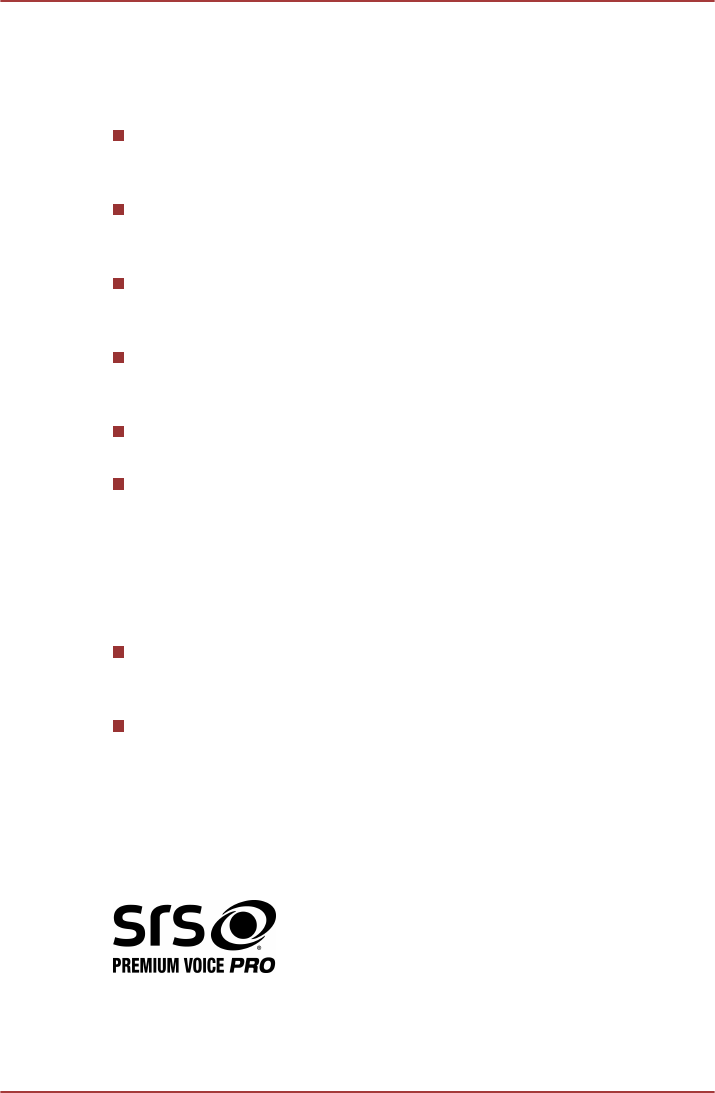
Screen
You can use Screen settings to configure the brightness and other screen
settings.
Screen settings contains the following options:
Brightness
Tap to open a dialog that contains a slider for adjusting the screen
brightness.
Auto-rotate screen
Check this option to lock screen orientation as you turn your tablet
sideways.
Animation
Tap to open a dialog where you can select whether to show
animations.
Timeout
Tap to open a dialog where you can set how long to wait before the
screen automatically turns off.
Multi function switch settings
Tap to open a dialog where you can select how the switch will work.
HDMI video mode
Tap to switch between HDMI video output mode.
Multimedia
You can use Multimedia settings to enhance multimedia effect.
Multimedia settings contains the following options:
Video enhancement
Check this option to enable video enhancer function with Adaptive
Display.
Audio enhancement
Tap to setup and enable audio enhancer function with SRS and
Toshiba Technologies.
SRS Premium Voice PRO information
SRS Premium Voice PRO™ provides a superior voice communication and
multimedia experience for the PC.
TOSHIBA AT200
User's Manual 6-7


















