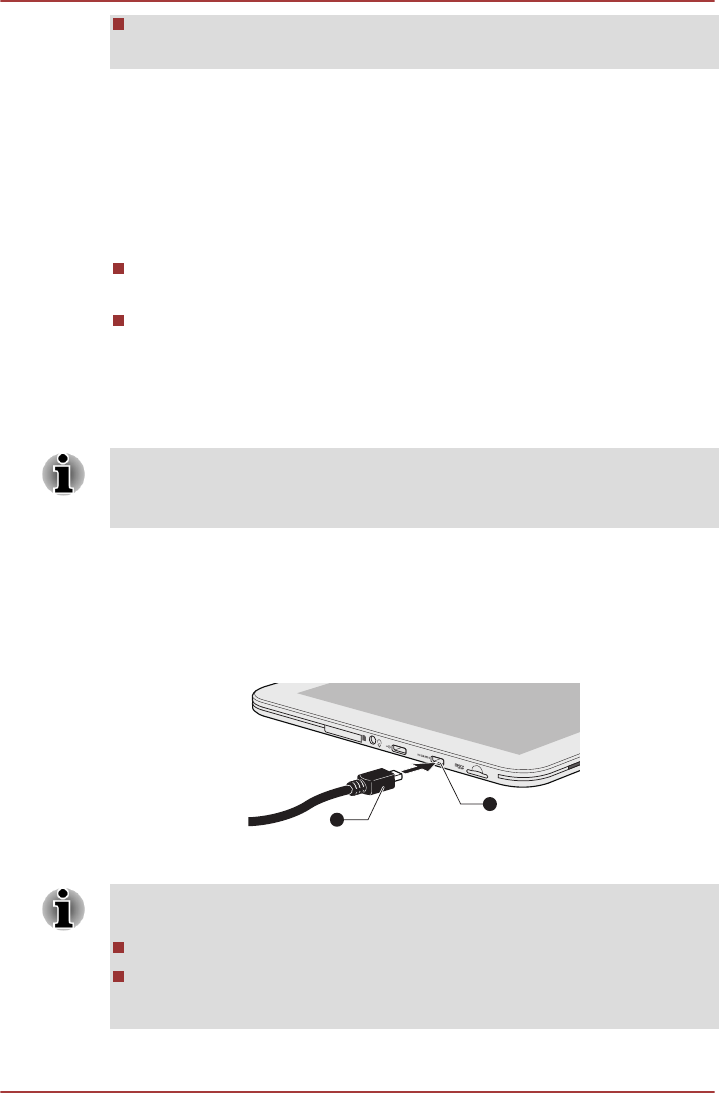
As the port operation of all USB devices has not been confirmed,
some USB devices may not function properly.
HDMI device
The tablet is equipped with a Micro HDMI port that can send video by
connecting with external devices. 1080p, 720p, 576p and 480p signal
formats are supported, but actually available signal format depends on
each HDMI device. Your tablet supports two output modes: Mirror &
Video area only.
Mirror
The external display device copys the image on the tablet screen.
Video area only
The external display device shows the playback when you open a
multimedia.
Please refer to HDMI video mode in "Settings" chapter for details.
To connect external devices, follow the steps as detailed below:
As the port operation of all HDMI (High-Definition Multimedia Interface)
display devices have not been confirmed, some HDMI display devices may
not function properly.
1. Plug Type D connector of the HDMI cable into the Micro HDMI port on
your tablet.
2. Plug the other end of the HDMI cable into the HDMI port of the HDMI
device.
Figure 7-3 Connecting an HDMI cable
2
1
1. Micro HDMI port
2. Micro HDMI (Type D) connector
Please connect or disconnect an HDMI display device to or from the tablet
under the following conditions:
The tablet is turned on.
The tablet is completely turned off.
Do not do so when the tablet is in Sleep Mode.
TOSHIBA AT200
User's Manual 7-5


















