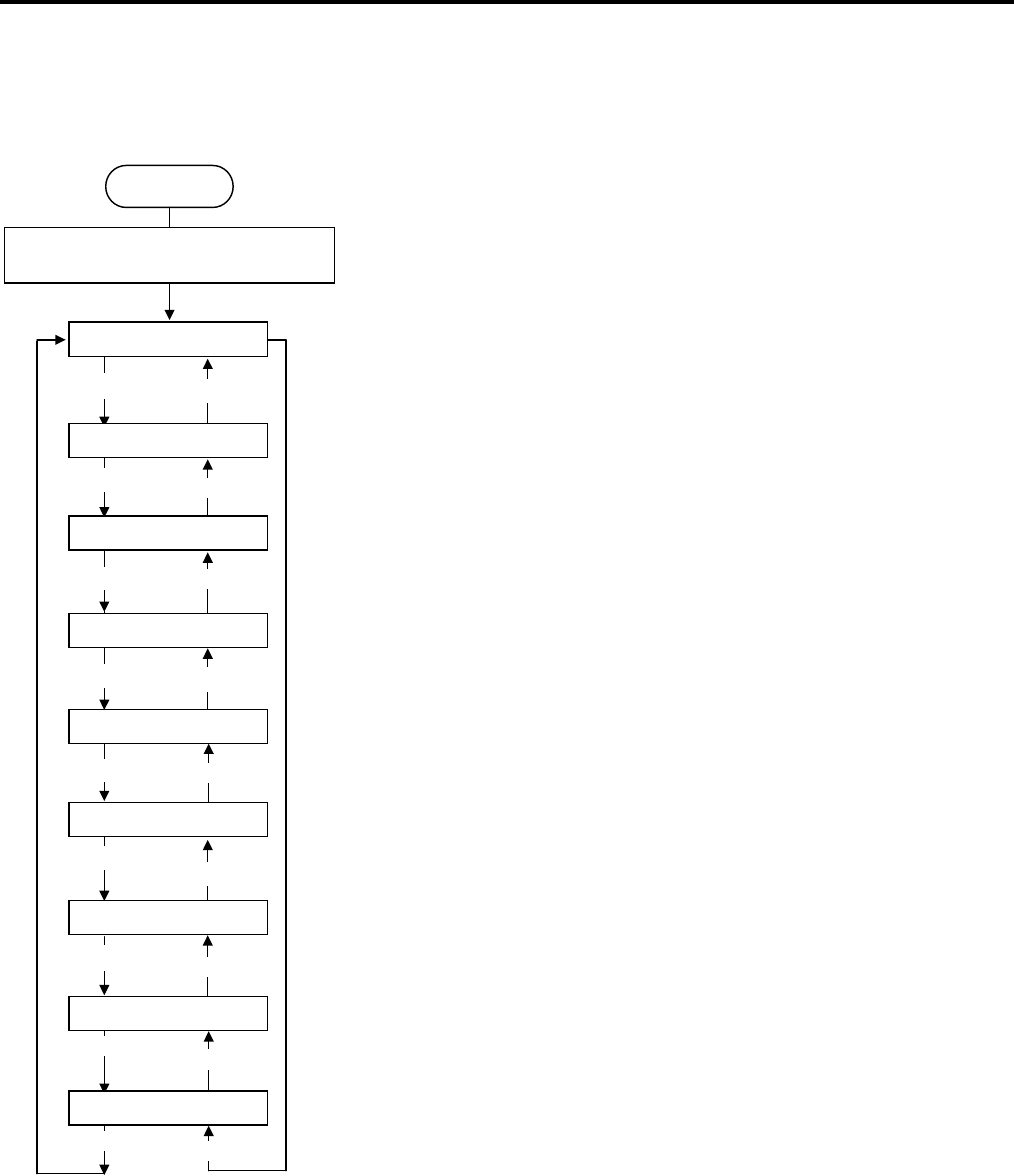
2. PRINTER SETUP ENGLISH VERSION EO1-33055
2.9 Setting an Operating Environment
E2-34
2.9.7 IP Address Setting
(TCP/IP)
When the printer is connected to a PC through TCP/IP by using a LAN
cable, it is necessary to set an IP address in the System Mode for system
administrators.
The System Mode for system administrators consists of the following
menus.
<1>DIAG. Vx.x This menu is used to check and print the printer
system information and maintenance counter
status.
<2>PARAMETER SET
This menu is used to set the printer parameters.
<3>ADJUST SET This menu is used to make a fine adjustment of a
print start position, cut position, etc.
<4>TEST PRINT This menu is used to perform print tests.
<5>SENSOR ADJ. This menu is used to check the sensor statuses
and adjust each sensor.
<6>RAM CLEAR This menu is used to perform a RAM clear.
DO NOT USE this menu.
<7>IP ADDRESS This menu is used to set an IP address.
<8>BASIC This menu is used to enable the printer to use
Basic program.
<9>FOR FACTORY This menu is intended for an in-process
inspection. Do not use this menu.
[FEED]
[FEED]
[FEED]
[FEED]
[FEED]
[FEED]
[FEED]
[RESTART]
[
RESTART
]
[
RESTART
]
[
RESTART
]
[
RESTART
]
[RESTART]
[
RESTART
]
[RESTART]
<1>DIAG. Vx.x
<2>PARAMETER SET
<3>ADJUST SET
<4>TEST PRINT
<5>SENSOR ADJ.
<6>RAM CLEAR
<7>IP ADDRESS
<8>BASIC
[
FEED
]
<9>FOR FACTORY
[
RESTART
]
[
FEED
]
Power OFF
While holding down the [FEED] and
[PAUSE] keys, turn on the printer.


















