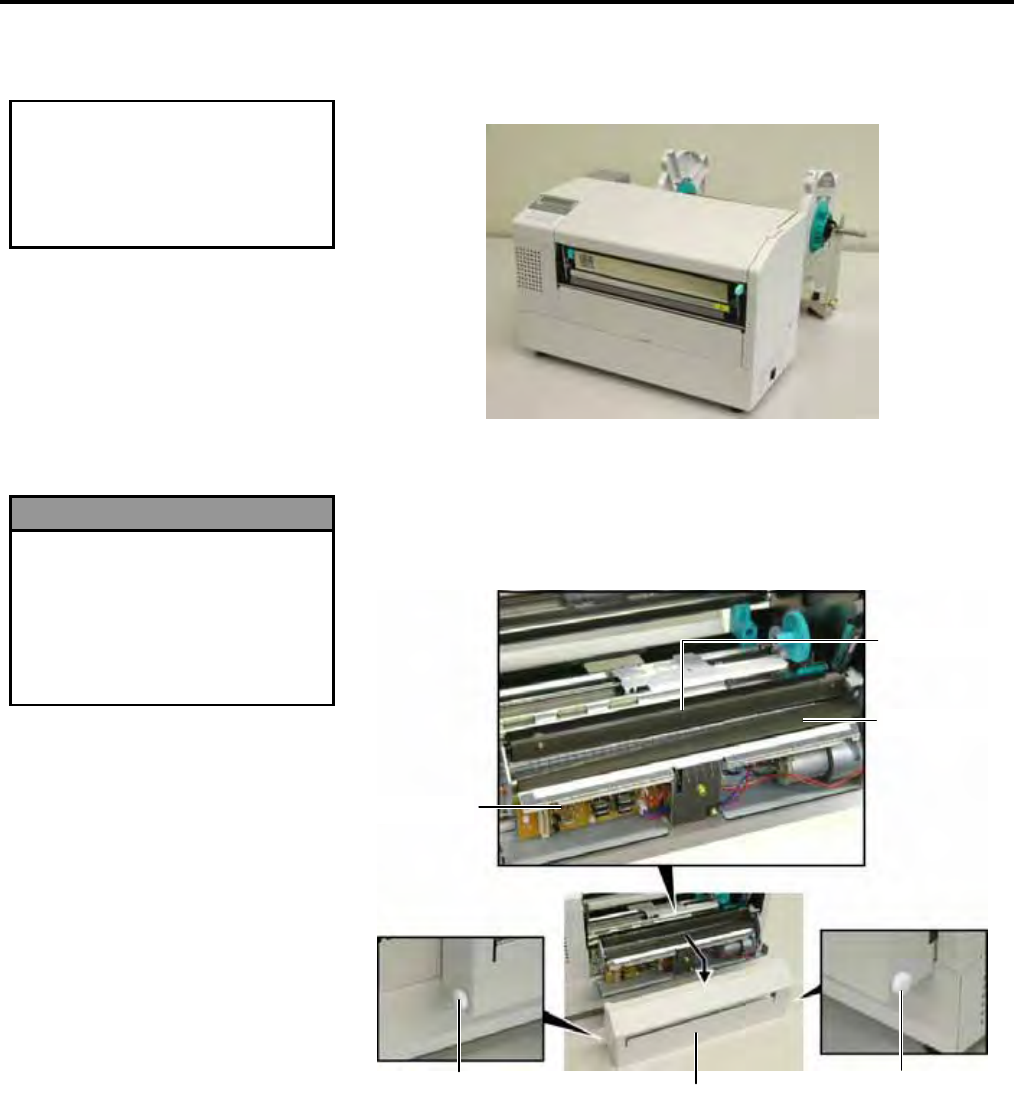
4. MAINTENANCE ENGLISH VERSION EO1-33055
4.1 Cleaning
E4- 2
4.1.2 Covers and Panels
4.1.3 Optional Cutter Module
Wipe the Cover and Front Panel with a dry soft cloth. Wipe off dirt with
a soft cloth slightly moistened with water.
1. Remove the Plastic Head Screw and to detach the Cutter Cover.
2. Remove the jammed paper and trash, if any.
3. Clean the Cutter Blade with a dry cloth.
CAUTION!
Do not use any volatile solvent
including thinner and benzene,
as this may cause discoloration
or distortion of the cover.
WARNING!
1. Be sure to turn the power off
before cleaning the Cutter
Module.
2. The Cutter is sharp, so care
should be taken not to injure
yourself when cleaning.
Swing Cutter
Cutter Unit
Plastic Head Screw
Fixed Cutter
Cutter Cover
Plastic Head Screw


















