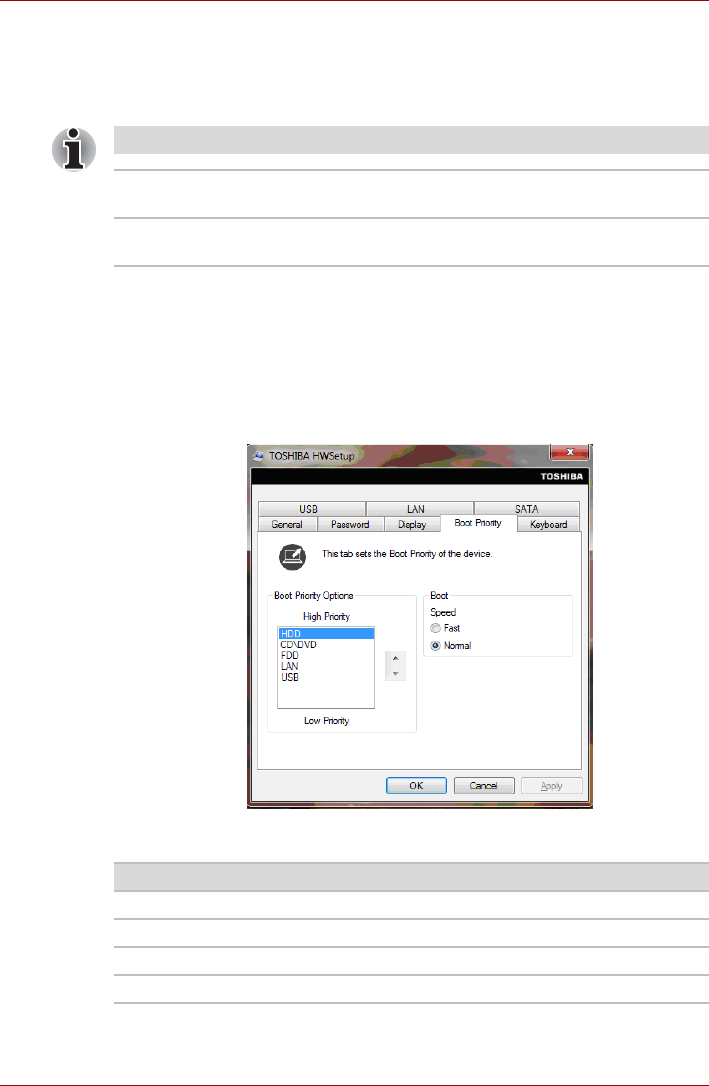
User’s Manual 7-3
HW Setup
Power On Display
This tab allows you to select the display to be used when the computer is
started. Please note that this setting is only available on standard VGA
mode and is not available as part of the Windows Desktop properties.
Boot Priority
Boot Priority Options
This tab allows you to set the priority for booting the computer. The Boot
Priority Options setting window will be displayed as shown below. Click the
up and down arrow buttons to adjust the priority.
You can override the settings and manually select a boot device by
pressing one of the following keys while the computer is booting:
* In this computer, CD-ROM refers to the DVD Super Multi driver.
The Power On Display is supported with some models.
Auto-Selected
Selects an external monitor if one is connected,
otherwise, it selects the internal display (default).
System LCD Only
Selects the internal LCD, even if an external
monitor is connected.
U Selects the USB diskette drive.
N Selects the network.
1 Selects the built-in hard disk drive.
C Selects the CD-ROM*.
S Selects the USB memory.


















