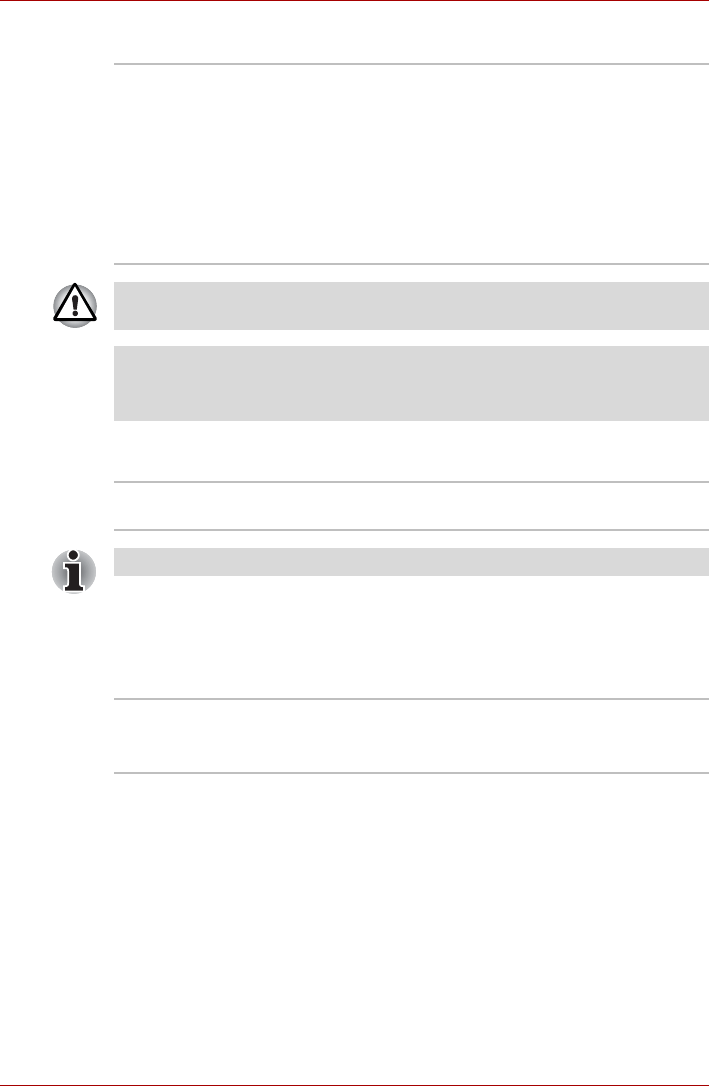
User’s Manual 3-3
Hardware, Utilities and Options
Disks
Optical disc drive
Display
The computer's internal display panel supports high-resolution video
graphics and can be set to a wide range of viewing angles for maximum
comfort and readability.
Display Power Saving Technology
Your model may include the Display Power Saving Technology feature that
can save the computer's power consumption by optimizing picture contrast
on the internal LCD. This feature can be used if the computer is:
■ configured with Intel
®
HM55 Express Chipset
■ running under battery mode
■ using the internal LCD display only
The Display Power Saving Technology feature can be enabled in the Intel
®
Graphics and Media Control Panel.
Hard disk drive The size of the hard disk drive varies depending
on the model.
To check which type of HDD is included in your
computer, open the TOSHIBA PC Diagnostic
Tool Utility by clicking Start All Programs
TOSHIBA Utilities PC Diagnostic Tool.
Please note that part of the hard disk drive's
overall capacity is reserved as administration
space.
Under certain unusual conditions of prolonged non-use and/or exposure to
high temperatures, the SSD may be vulnerable to data retention errors.
Legal Footnote (Hard Disk Drive (HDD) Capacity)
For more information regarding Hard Disk Drive (HDD) Capacity, please
refer to Appendix E, Legal Footnotes.
Drive A DVD Super Multi drive is installed in your
computer.
2.6GB and 5.2GB DVD-RAM media cannot be read from or written to.
Display panel 39.6cm (15.6") TFT LCD screen, 16 million
colors, with the following resolution:
■ HD, 1366 horizontal x 768 vertical pixels


















