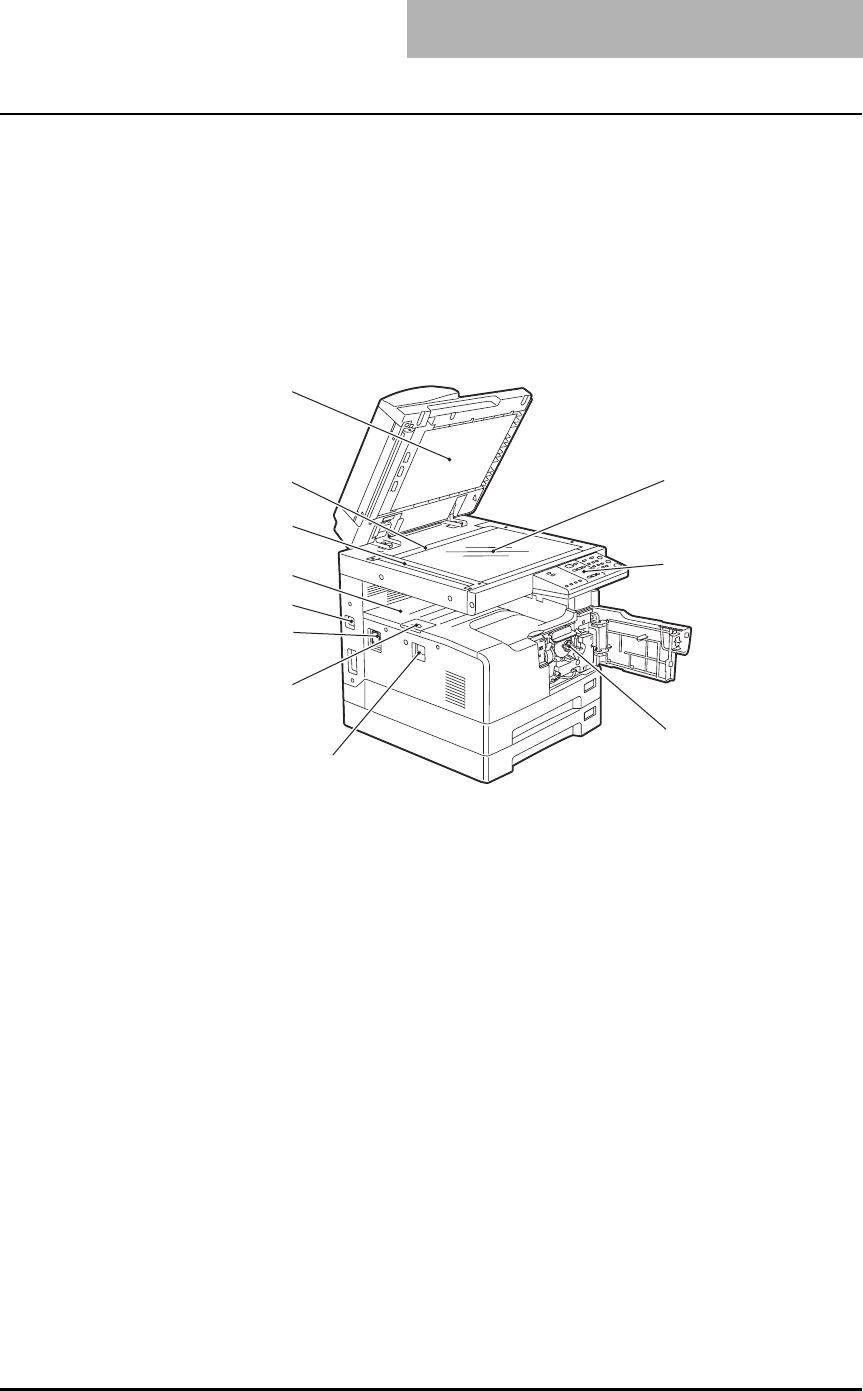
Description of Each Component 21
9. Drawer
Maximum 250 sheets of plain paper can be placed in one go.
10.Front cover
Open this cover when you replace the toner cartridge.
P.85 “Replacing Toner Cartridge”
Left side / Inner side
1. Original glass
Use this to copy three-dimensional originals, book-type originals and special paper such as
overhead transparencies or tracing paper, as well as plain paper.
P.40 “Placing Originals”
2. Control panel
Use this to perform copying, key in the copy quantity, or set other functions.
P.24 “Control panel”
3. Toner cartridge
P.9 “Recommended toner cartridges”
P.85 “Replacing Toner Cartridge”
4. Power switch
Turn the power of the equipment ON or OFF with this.
P.27 “Preparation 1 - Turning Power ON”
5. Paper exit stopper
Use this to prevent the exiting paper from falling. Open this when you make a large amount
of copies on a larger size of paper (e.g. LD, LG).
6. AC-IN terminal
Use this to connect the co-packed power cable and the equipment.
11
10
9
8
7
6
5
4
1
2
3


















