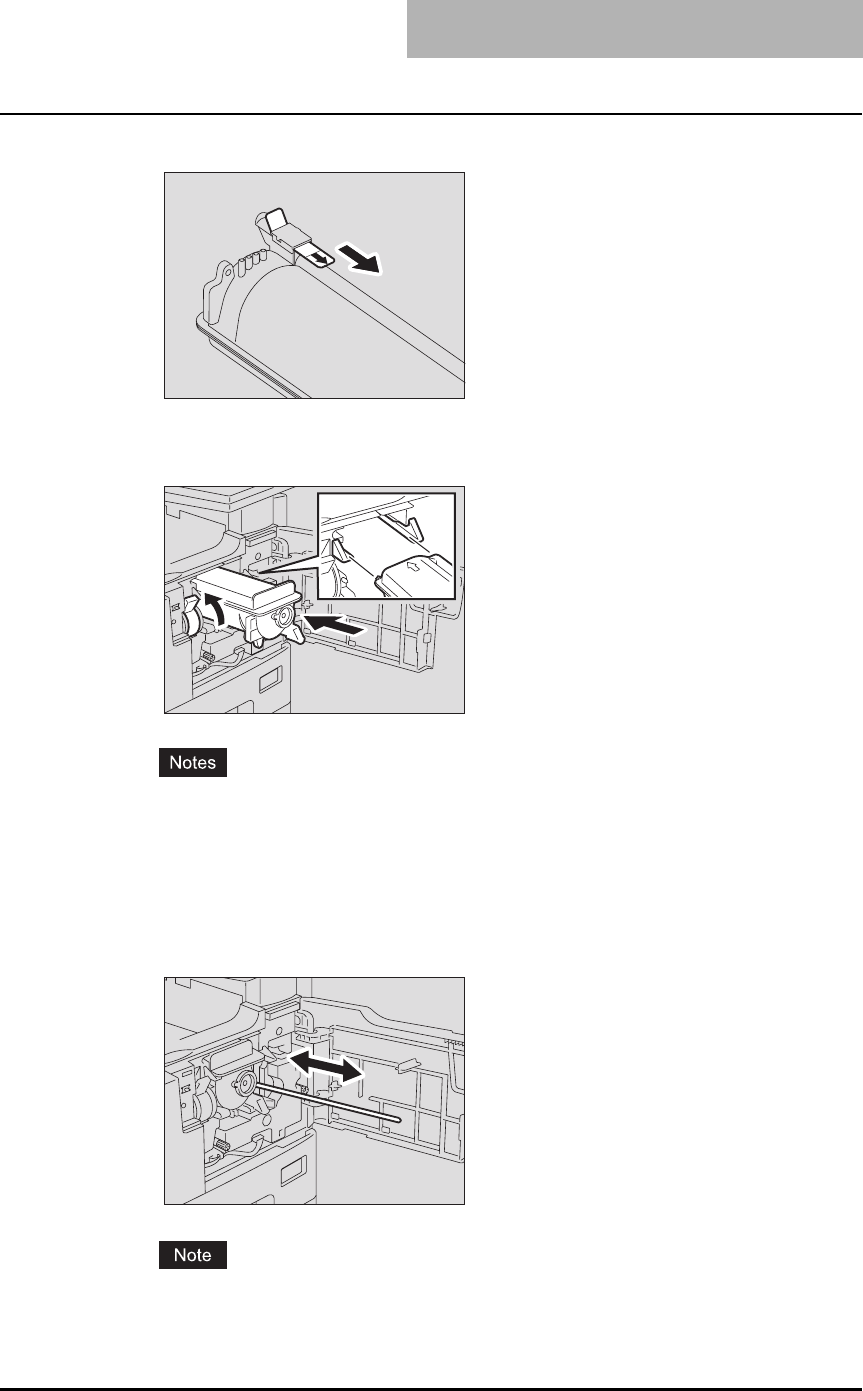
Replacing Toner Cartridge 87
6
Pull out the seal in the direction of the arrow.
7
Insert the toner cartridge along the rail.
y Before inserting the toner cartridge, check if the green lever is raised and raise it if
not.
y Insert the toner cartridge until you hear a click sound.
8
Clean the charger.
Hold the cleaning knob of the charger and pull it out toward you carefully until it comes to
a stop. Then reinsert it in its original position carefully. Repeat this procedure two or three
times.
Check if the cleaning knob is fully inserted after cleaning.
After the toner cartridge has been replaced, be sure to clean the transfer charger wire
following the procedure below in order to prevent uneven density of images.


















