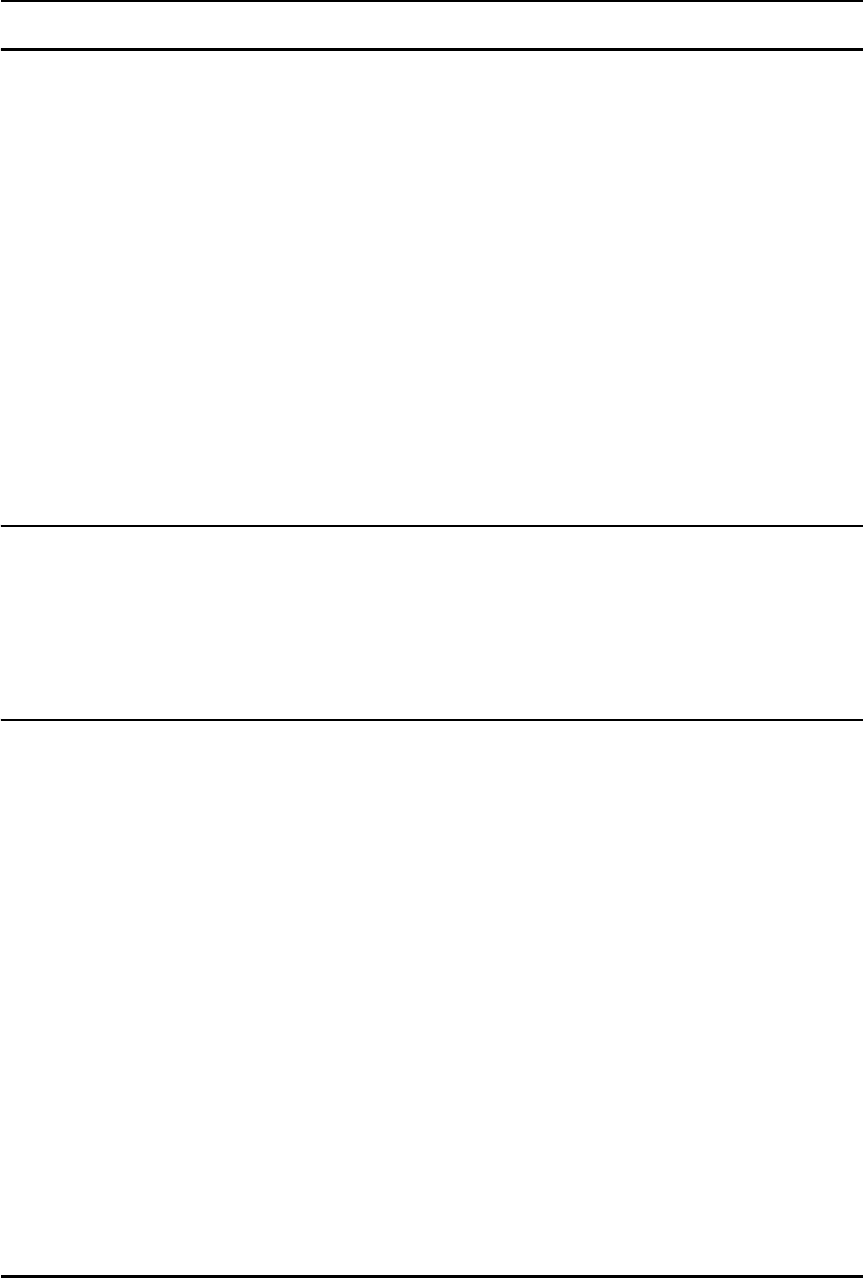
6 CONTENTS
Chapter 3 COPYING FUNCTIONS
Default Settings ..........................................................................................52
Paper Selection...........................................................................................53
Automatic paper selection (APS).............................................................53
Manual paper selection ...........................................................................54
Zooming In/Out Copy Image......................................................................56
Automatic magnification selection (AMS)................................................56
Specifying both the sizes of the original and the copy paper ..................58
Specifying reproduction ratio manually....................................................59
Copying in Same Page Order as Originals - Sort Copying - .................61
Copying Both Sides of Card into 1 Page - ID CARD - ............................63
Selecting Image Mode................................................................................65
Adjusting Density Level.............................................................................66
Chapter 4 SETTINGS AND MANAGEMENT OF EQUIPMENT
Switching Operation Sound On/Off ..........................................................68
Checking Total Number Copied................................................................69
Changing of the Enabled Energy Saving Mode.......................................70
Chapter 5 TROUBLESHOOTING
When Message Lamp is Lit/Blinking ........................................................72
Paper Jams .................................................................................................75
Checking position of paper jams .............................................................75
Paper jams within Automatic Document Feeder (optional) (Lower) ........76
Paper jams within Automatic Document Feeder (optional) (Upper) ........78
Paper jams on bypass tray......................................................................80
Paper jam behind transfer unit ................................................................81
Paper jams within fuser unit ....................................................................82
Paper jams within Paper Feed Unit (optional).........................................84
Replacing Toner Cartridge ........................................................................85
Before Calling Service Technician............................................................90
General operation....................................................................................90
Toner-related items .................................................................................91
Original/Copy paper-related items...........................................................91
Image trouble ..........................................................................................92


















