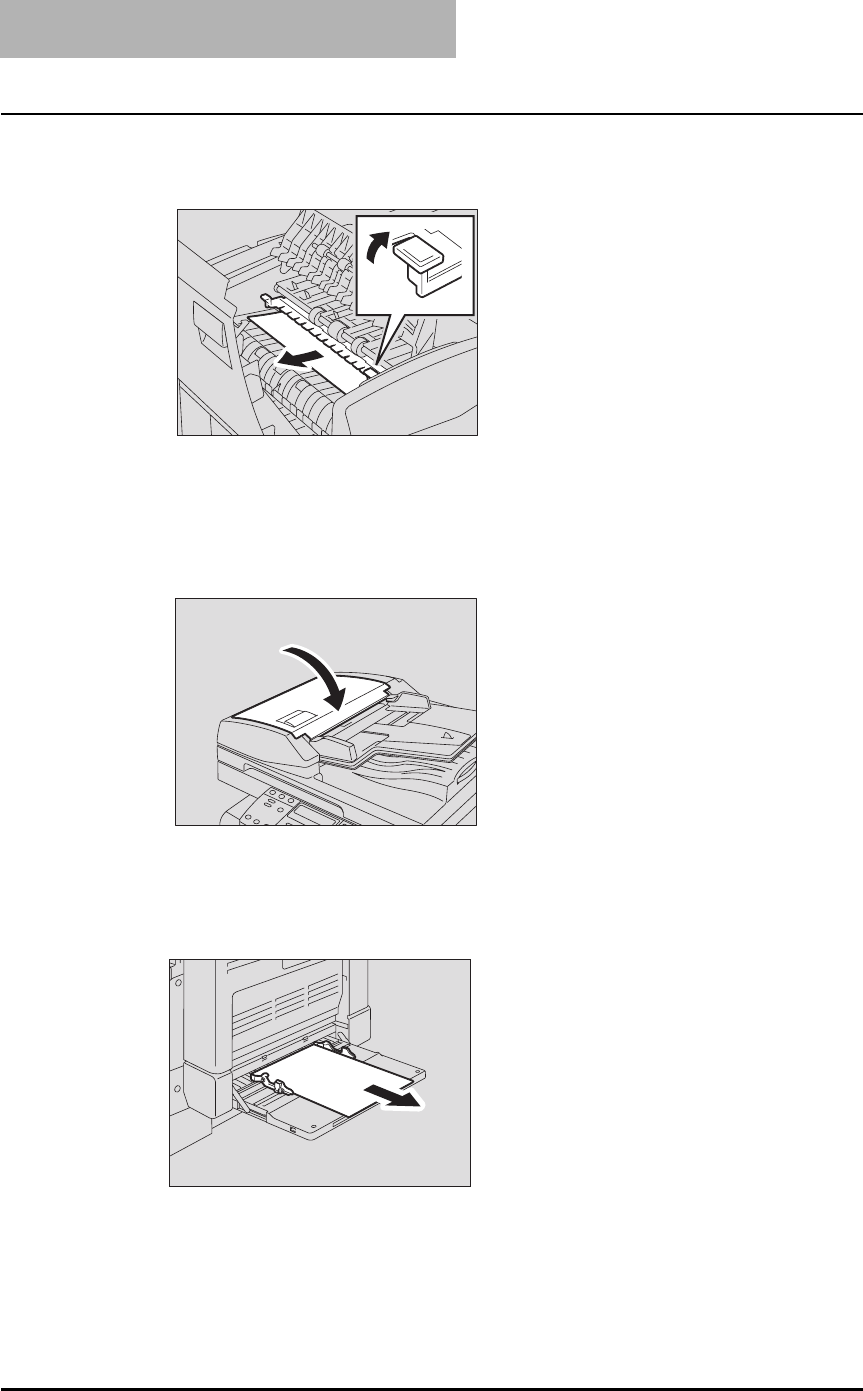
5 TROUBLESHOOTING
80 Paper Jams
5
Raise the guide plate under the transport guide, and remove the
original under the guide plate.
6
Close the transport guide.
7
Close the upper cover.
Paper jams on bypass tray
1
Pull out the paper jammed on the bypass tray.
2
Check beneath the transport guide in the paper feeding area.
Check if any paper is jammed under the transport guide behind the transfer unit.
P.81 “Paper jam behind transfer unit”


















