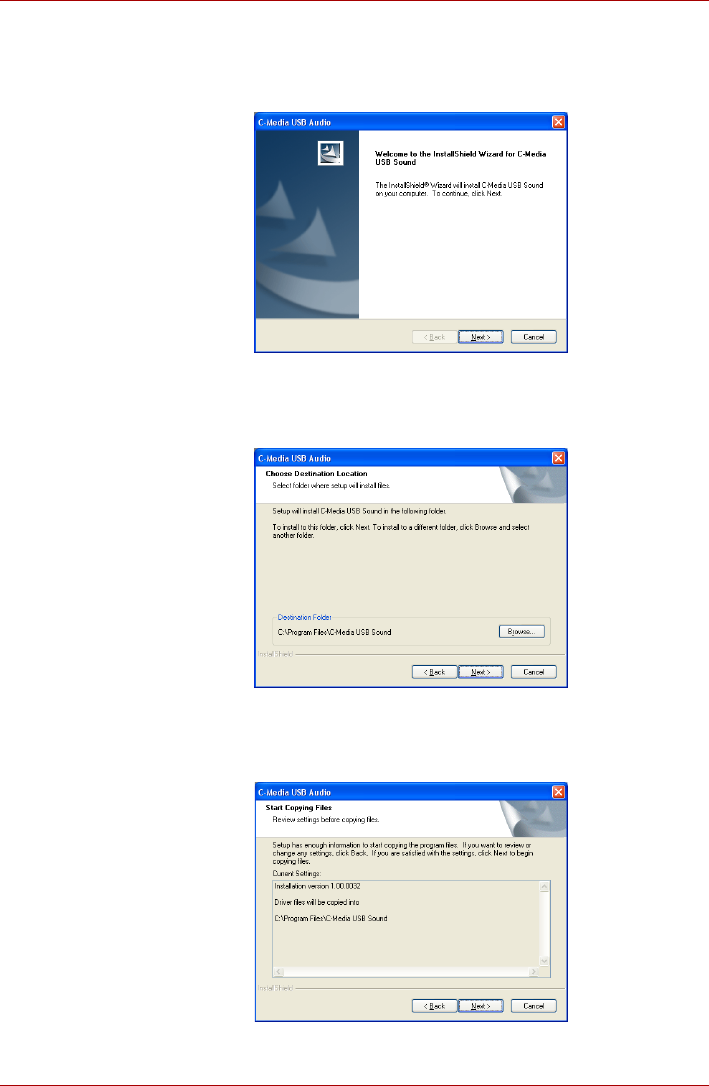
User’s Manual EN-19
Installation
5. Install drivers.
Follow the screen directions to finish the driver installation.
Step 1: When the welcome screen appears, click Next.
(Sample Image) Setting selection screen
Step 2: Choose a destination location for the installation or just use the
default location. Then click Next.
(Sample Image) Choose Destination Location screen
Step 3: Click Next to start copying the program files to your computer.
This step may take a few minutes to install.
(Sample Image) Installation files copying screen


















