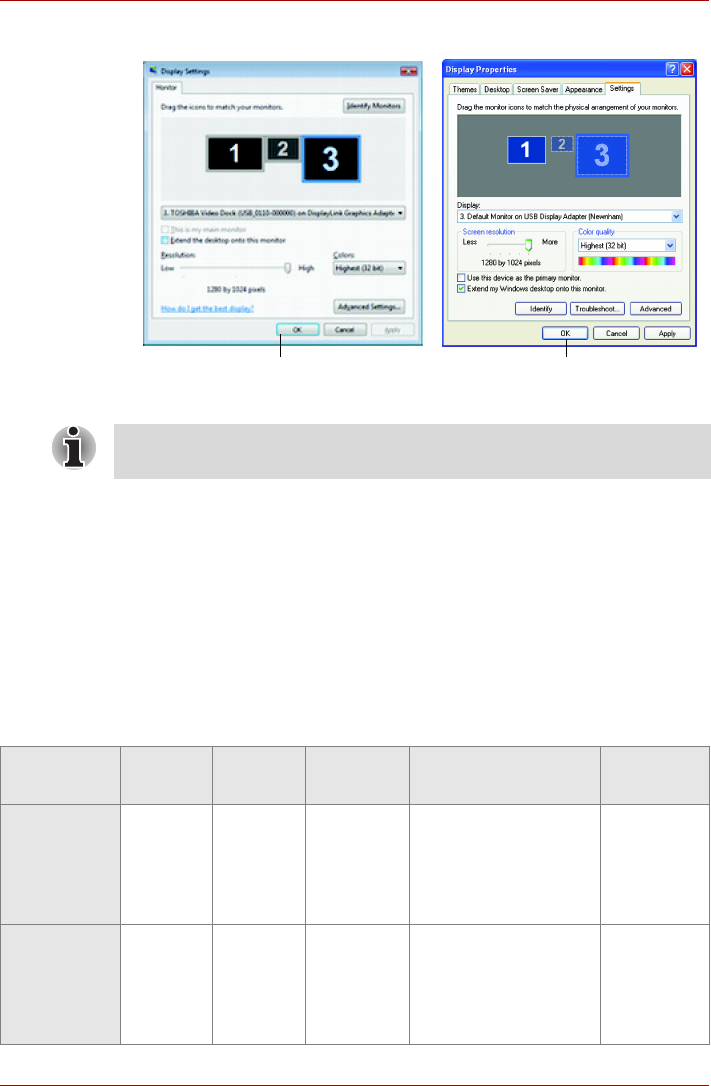
User’s Manual EN-37
Using the dynadock™
4. Click OK to close the Display Properties screen.
(Sample Image) Display Properties screen
Adjusting Video Settings
There are three components that make up the screen mode:
Resolution: In common usage, this refers to the number of pixels
displayed on the screen horizontally and vertically.
Color Depth: This defines the number of different colors that can be shown
on the screen at the same time.
Refresh rate: Measures the speed that the entire screen is rescanned.
Higher frequencies reduce flicker.
Below is a list of refresh rates supported at various resolutions and color
depths for the VGA and DVI component:
Windows Vista
®
Windows
®
XP
NOTE: Monitor “2” will also need to be configured for mirror mode in order
to use three monitors in mirror mode.
Resolution/
Color Depth
640x480 800x600 1024x768 1280x768 1280x960 1280x1024
16 bit
60
72
75
56
60
72
75
85
60
70
75
85
60
75
85
60
85
60
75
85
32 bit
60
72
75
56
60
72
75
85
60
70
75
85
60
75
85
60
85
60
75


















