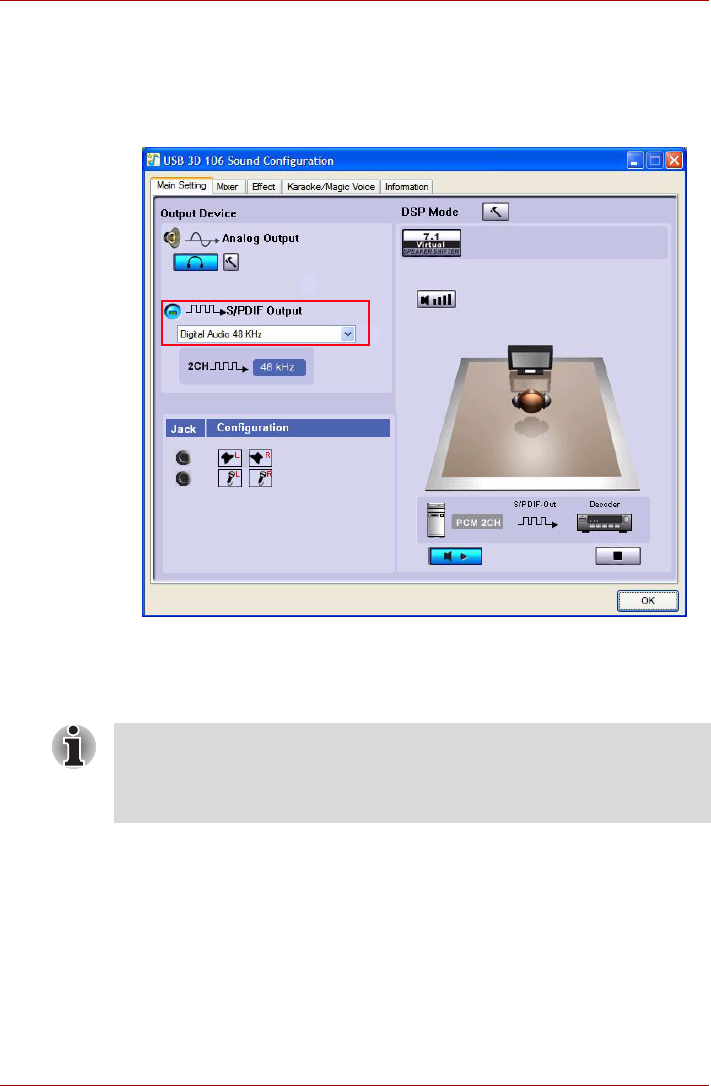
User’s Manual EN-33
Using the dynadock™
3. Turn on the S/PDIF function in the USB 3D 106 Sound Configuration
utility.
On the Main Setting tab of the utility, click the button next to the S/PDIF
Output string and select Digital Audio 48KHz from the drop-down
menu.
(Sample Image) S/PDIF selection
4. Configure the Audio Output setting of your DVD playback software to
use S/PDIF. (Access the software’s setup or configuration panel to
locate the Audio Out item).
Video Port (VGA or DVI)
Connection
The dynadock is available in two versions:
VGA – for connection to VGA interface monitors
DVI – for connection to DVI interface monitors
The DVI version of the dynadock includes a DVI to VGA adapter to
connect to a VGA monitor.
NOTE: The above steps are for Windows
®
XP only. In order to use the
S/PDIF function in Windows Vista
®
, select Start > Control Panel >
Hardware and Sound > Sound. In the Playback tab, set the Digital
Output as default device.


















