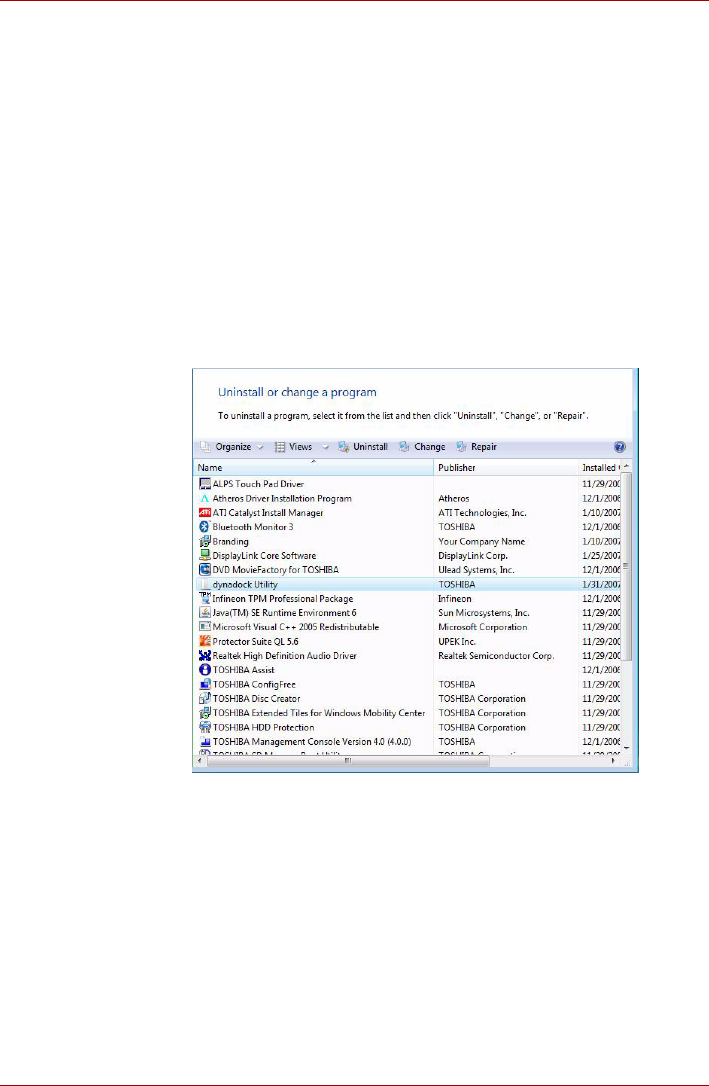
User’s Manual EN-23
Uninstalling
Uninstalling
To remove the dynadock Utility and all the drivers from your computer,
please follow the following procedures to remove the Utility, the Video
driver and the Audio driver one by one.
Uninstalling - Windows Vista
®
Operations
Uninstalling the Utility
1. To remove the dynadock utility from your computer, open Uninstall a
program from the Control Panel. Choose “dynadock Utility” from the
list, and click the Uninstall button.
(Sample Illustration) Uninstall the program
2. Follow the screen directions to finish the uninstalling.


















