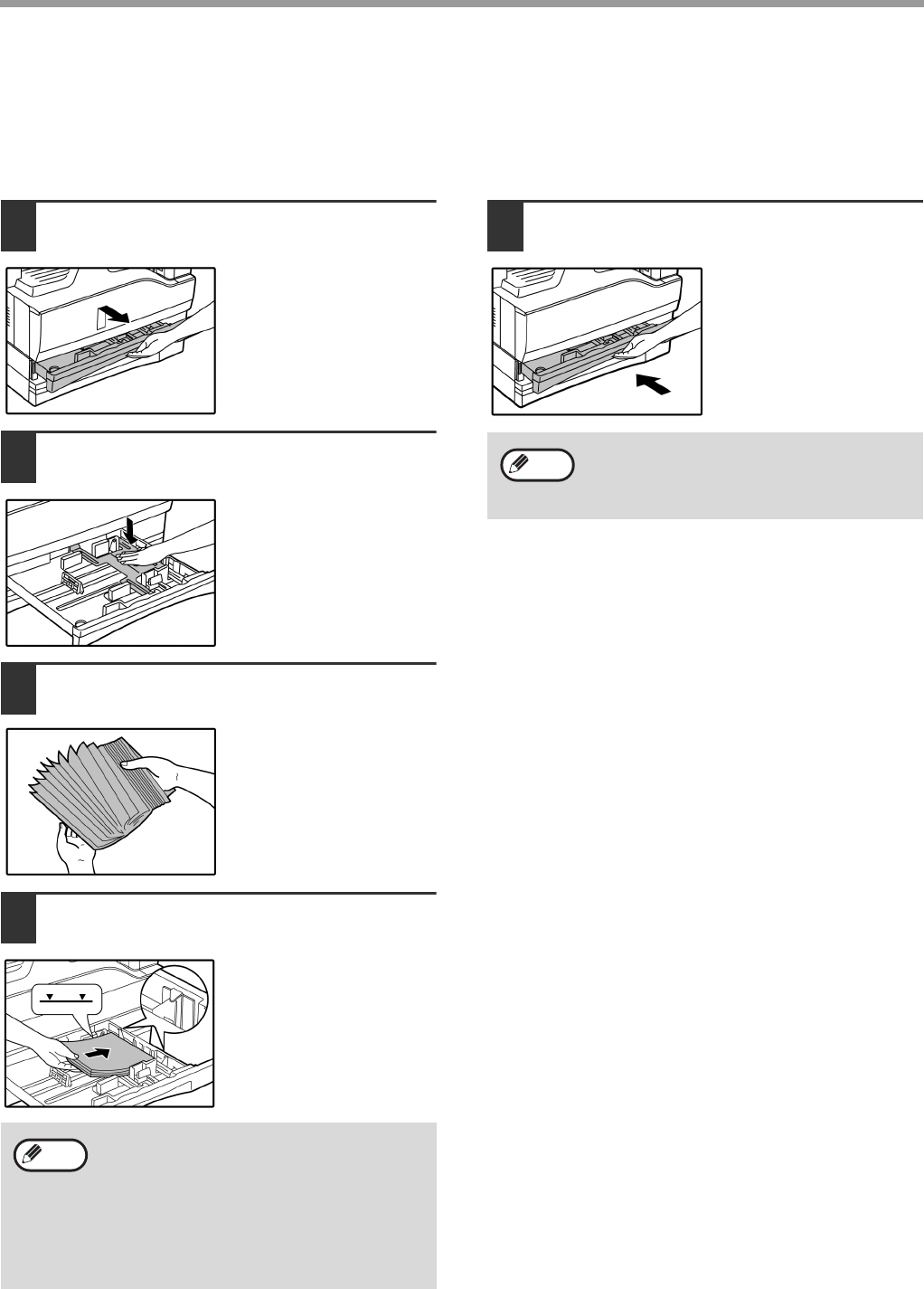
BEFORE USING THE MACHINE
14
LOADING PAPER
Make sure that the machine is not copying or printing, and then follow these steps to load paper.
Loading the paper tray
1
Gently lift and pull out the paper tray
until it stops.
2
Push the pressure plate down until it
locks in place.
Push the center of the
pressure plate down until
it locks into place.
3
Fan the paper.
If the paper is not fanned,
double-feeds or misfeeds
may occur.
4
Load paper into the tray.
5
Gently push the paper tray into the
machine.
• Do not load paper higher than the line on
the tray (up to 250 sheets).
• Make sure that the paper fits under the
tabs on the right side of the tray.
• Make sure the stack of paper is straight
before loading it. When adding paper, take
the remaining paper out and combine it
into a single stack with the new paper.
Note
If you loaded a different size of paper than
was loaded previously in the tray, go to
"CHANGING A TRAY’S PAPER SIZE
SETTING" (p.16).
Note


















