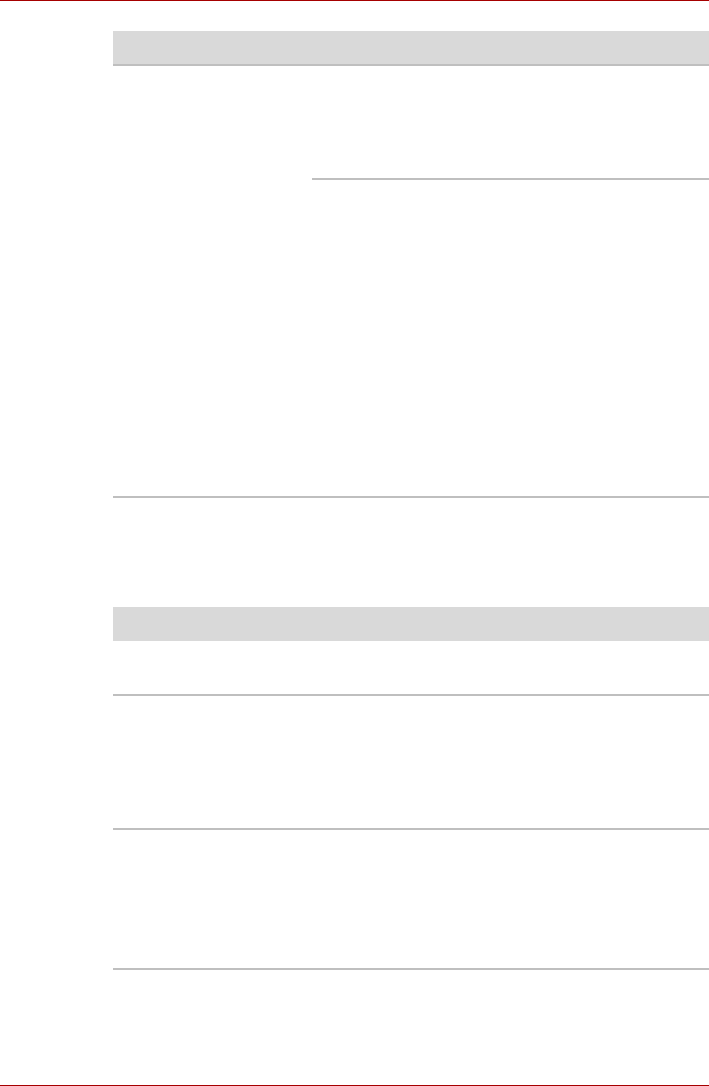
10-10 User’s Manual
Qosmio F50 Series
USB floppy diskette drive
The USB floppy diskette drive is available only as an option.
For further information, please refer to Chapter 4, Operating Basics.
Some CD/DVD/DVDs
run correctly, but
others do not
The computer’s software or hardware
configuration may be causing a problem - ensure
that these configurations match the requirements
of the CD/DVD media (refer to the CD’s or DVD’s
documentation if available).
Check the type of CD or DVD media that you are
using - the drive supports the following:
DVD: DVD-ROM, DVD-Video
CD: CD-DA, CD-Text, Photo CD™ (single/
multi-session), CD-ROM Mode 1,
Mode 2, CD-ROM XA Mode 2 (Form1,
Form2), Enhanced CD (CD-EXTRA),
Addressing Method 2
Recordable DVD: DVD-R/-R DL, DVD+R/+R DL,
DVD-RW, DVD+RW, DVD-RAM
Check the region code on the DVD. It must
match that on the DVD Super Multi drive. Region
codes are listed in the Optical disc drives section
in Chapter 2, The Grand Tour.
Problem Procedure
Problem Procedure
Drive does not
operate
Check the connection between the computer and
the drive to ensure that it is properly attached.
Some programs run
correctly but others
do not
The computer’s software or hardware
configuration may be causing a problem - ensure
that these configurations match your
requirements (refer to any relevant
documentation, for example that supplied with
any software in use, for further information).
You cannot access
the external floppy
diskette drive
Try another floppy diskette in the drive - if you are
able to access this disk then it indicates the
original disk and not the drive is probably causing
the problem.
If you are still unable to resolve the problem,
contact your reseller, dealer or service provider.


















