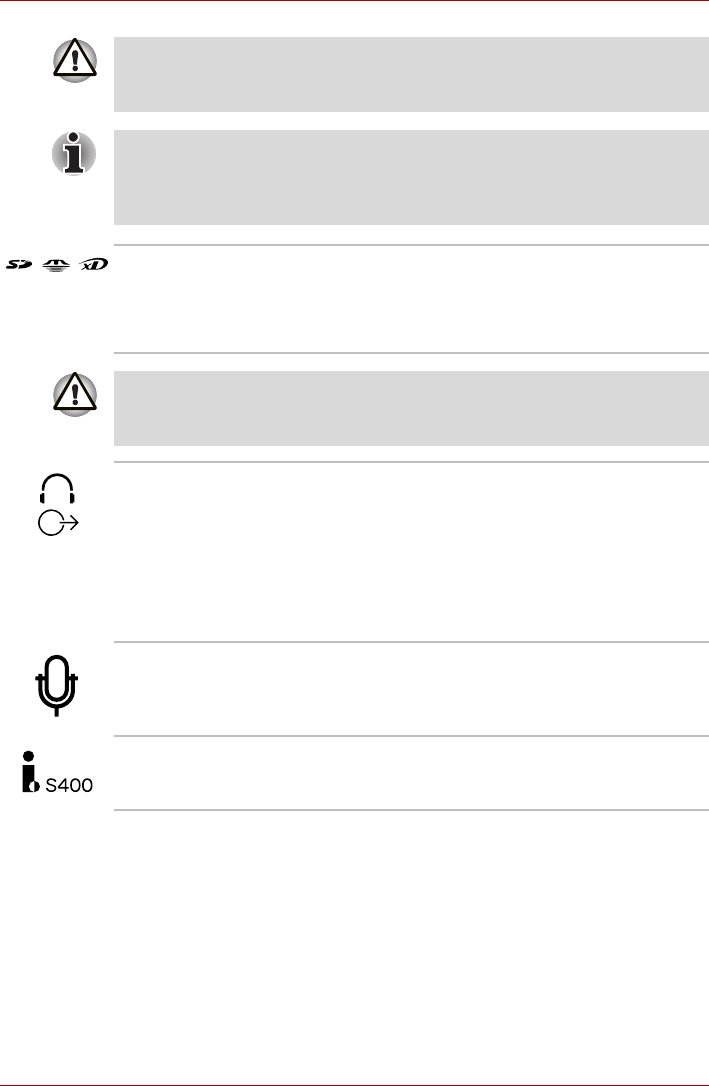
User’s Manual 2-3
Qosmio F50 Series
Keep foreign metal objects, such as screws, staples and paper clips, out of
the USB connectors. Foreign metal objects can create a short circuit,
which can cause damage and fire, possibly resulting in serious injury.
Please note that it is not possible to confirm the operation of all functions of
all USB devices that are available. In view of this it may be noted that
some functions associated with a specific device might not operate
properly.
Bridge media slot
This slot lets you insert an SD™/SDHC™
memory card, miniSD™/microSD™ Card,
Memory Stick
®
(Duo™/PRO™/PRO Duo™),
xD-Picture Card™ and MultiMediaCard™.
Refer to Chapter 9, Optional Devices.
Keep foreign metal objects, such as screws, staples and paper clips, out of
the Bridge media slot. Foreign metal objects can create a short circuit,
which can cause damage and fire, possibly resulting in serious injury.
Headphone, S/PDIF
and Line out jack
A 3.5 mm mini headphone jack that lets you
connect digital speakers or a stereo headphone
(16 ohm minimum). When you connect a digital
speaker or headphones, the internal speaker is
automatically disabled.
This jack can be used also as S/PDIF jack and
enables connection of optical digital
correspondence apparatus.
Microphone and
Line in jack
A 3.5 mm mini microphone jack enables
connection of a three-conductor mini jack for
monaural microphone input, and connection of a
stereo device for audio input.
i.LINK (IEEE1394)
port
This port allows you to connect an external
device, such as a digital video camera, to the
computer for high-speed data transfer.


















