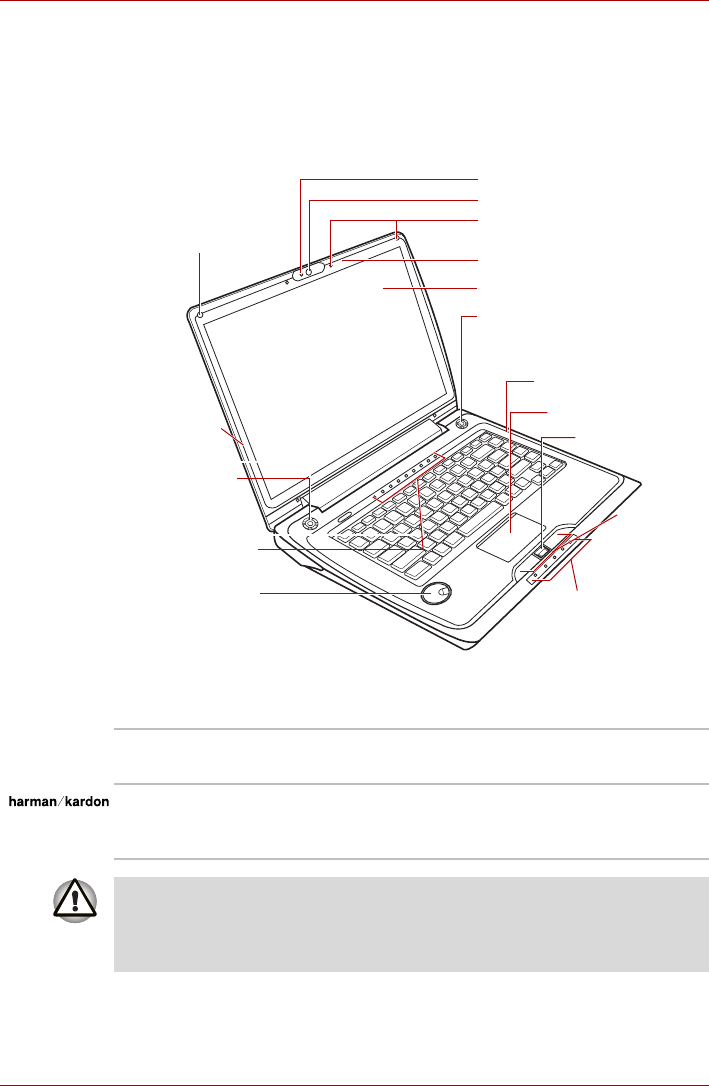
User’s Manual 2-9
Qosmio F50 Series
Front with the display open
This section shows the computer with the display panel open. In order to
open the display, simply push the display latch on the front of the
computer, lift the display panel up and position it at a comfortable viewing
angle for you.
Figure 2-6 The front of the Touch Pad model with the display open
Wireless LAN antenna *
(Not shown)
Web Camera
Web Camera LED
Display Screen
Stereo speaker (right)
Front operation panel
Volume dial
System
Indicators
Touchpad
Touchpad
button
Stereo speaker
(left)
Finger Print
Sensor *
Microphone
Bluetooth antenna
(Not shown) *
Wireless LAN antenna
(Not shown) *
LCD Sensor
(Not shown)
* Depending on the model purchased
Display hinge The display hinge allows the display panel to be
position at a variety of easy-to-view angles.
Stereo speakers The speakers emit sound generated by your
software as well as audio alarms, such as low
battery condition, generated by the system.
Keep foreign objects out of the speakers. Never allow metal objects, such
as screws, staples and paper clips, to enter the computer or keyboard.
Foreign metal objects can create a short circuit, which can cause computer
damage and fire, possibly resulting in serious injury.


















