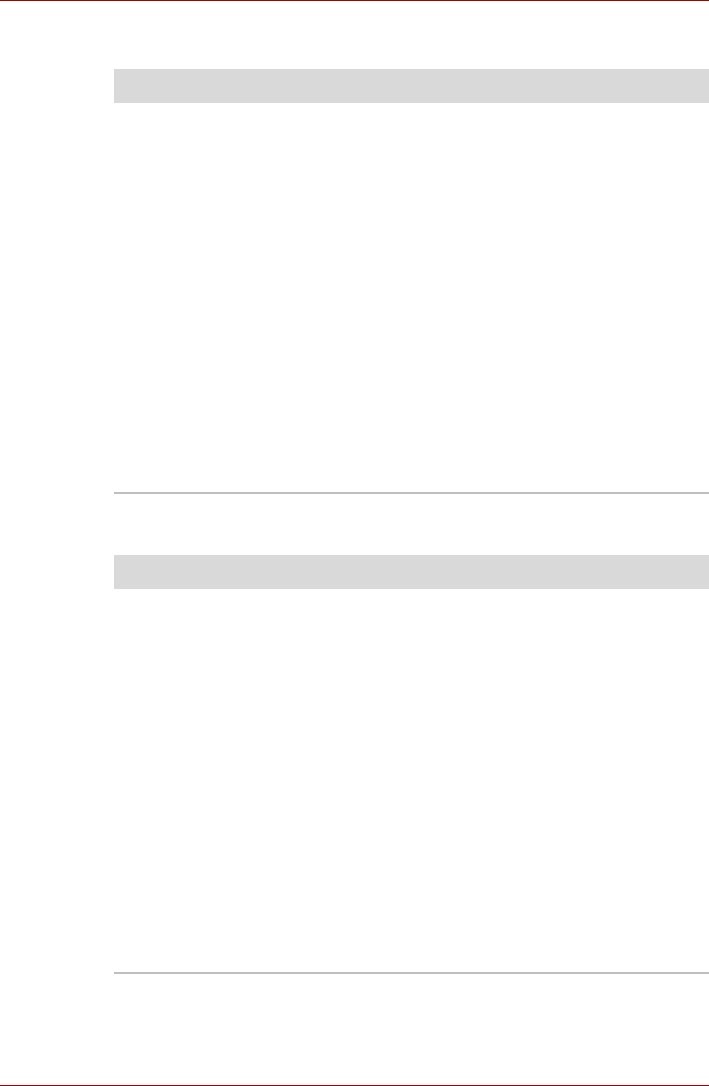
User’s Manual 10-25
Qosmio F50 Series
Video Playback
Recovery Discs
Problem Procedure
DVD does not play
smoothly when using
the Windows Media
Center of the DVD
playing software
Try setting the configuration in the BIOS setup.
However, note that when the BIOS setup
configuration is modified, the power saving
function of PCI Express becomes disabled. Refer
to Chapter 7, HW Setup, for more information.
Set the PCI Express Link ASPM in the BIOS
setup using the following steps:
1. Press the F1 key. The BIOS setup screen will
appear.
2. Set the PCI Express Link ASPM to Disabled
in BATTERY.
3. Press the END key. A confirmation message
will appear.
4. Press the Y key. The BIOS setup will
terminate and the computer will reboot.
If you are still unable to resolve the problem,
contact your reseller, dealer or service provider.
Problem Procedure
The following
message appears
when executing
Recovery Disc
Creator.
“The Recovery
Disc Creator can
not be launched
because there is
no recovery
partition.”
You will see this message if you have previously
chosen to remove the partition and are trying to
create “Recovery Media”.
When there is no recovery partition, the
Recovery Disc Creator cannot make Recovery
Media.
However, if you have already created a
“Recovery Media”, you can use it to restore the
recovery partition.
Simply follow the instructions in Restoring the
pre-installed software from your created
Recovery Discs section in Chapter 3, Getting
Started.
You will be directed to select “Restore Original
Factory Image” from the drop-down menu.
If you have not created “Recovery Media”, please
contact TOSHIBA support for assistance.


















