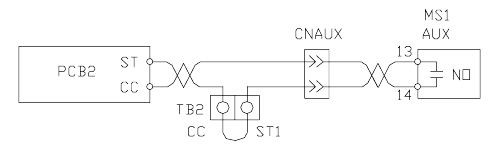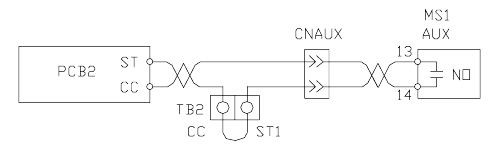
G7 ASD Operation Manual 17
Installation and Connections
The G7 True Torque Control
2
Adjustable Speed Drive may be set up initially by performing a few
simple configuration settings. To operate properly, the ASD must be securely mounted and connected to
a power source (3-phase AC input at the L1/R, L2/S, and L3/T terminals). The control terminals of the
ASD may be used by connecting the terminals of the Control Terminal Strip to the proper sensors or
signal input sources (see the section titled
I/O and Control on pg. 22).
Note: The optional ASD-Multicom boards may be used to expand the I/O functionality of
the ASD. See the section titled
G7 Optional Devices on pg. 200 for further
information on the available options.
The output terminals of the ASD (T1/U, T2/V, and T3/W) must be connected to the motor that is to be
controlled (see
Figure 18 on pg. 30).
As a minimum, the installation of the ASD shall conform to Article 110 of the 2002 NEC, the
Occupational Safety and Health Administration requirements, and to any other local and regional
industry codes and standards.
Upon initial system powerup, the Startup Wizard starts automatically. The Startup Wizard assists the
user with the initial configuration of the G7 True Torque Control
2
Adjustable Speed Drive. See the
section titled
Initial Setup on pg. 38 for additional information on the Startup Wizard.
Installation Notes
When a brake-equipped motor is connected to the ASD, it is possible that the brake may not release at
startup because of insufficient voltage. To avoid this, Do Not connect the brake or the brake contactor to
the output of the ASD.
If an output contactor is used for bypass operation, it must be interlocked such that commercial power is
never applied to the output terminals of the ASD (T1/U, T2/V, or T3/W).
If a secondary magnetic contactor (MC) is used between the output of the ASD and the motor, it should
be interlocked such that the ST – CC connection is disconnected before the output contactor is opened.
Do Not open and then close a secondary magnetic contactor between the ASD and the motor unless the
ASD is off and the motor is not rotating.
Note: Re-application of power via a secondary contact while the ASD is on or while the
motor is still turning may cause ASD damage.
On some devices the ST-to-CC connection is further enhanced by the operation of the MS1 AUX relay
circuit. The MS1 AUX relay circuit is normally open and closes the ST-to-CC connection (via ST1)
only after normal system power is available. The MS1 AUX relay circuit prohibits the ST-to-CC
connection in the event that the MS1 contactor fails to close during start up or if MS1 opens while the
ASD is running. For the 230 volt ASD this feature is available on the 30 HP system, on the 460 volt
ASD this feature is available on the 75 HP and above systems, and on the 600 volt ASD it is available
on the 60 HP and above systems.
Figure 2. ST activation using the MS1 AUX circuit configuration.