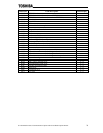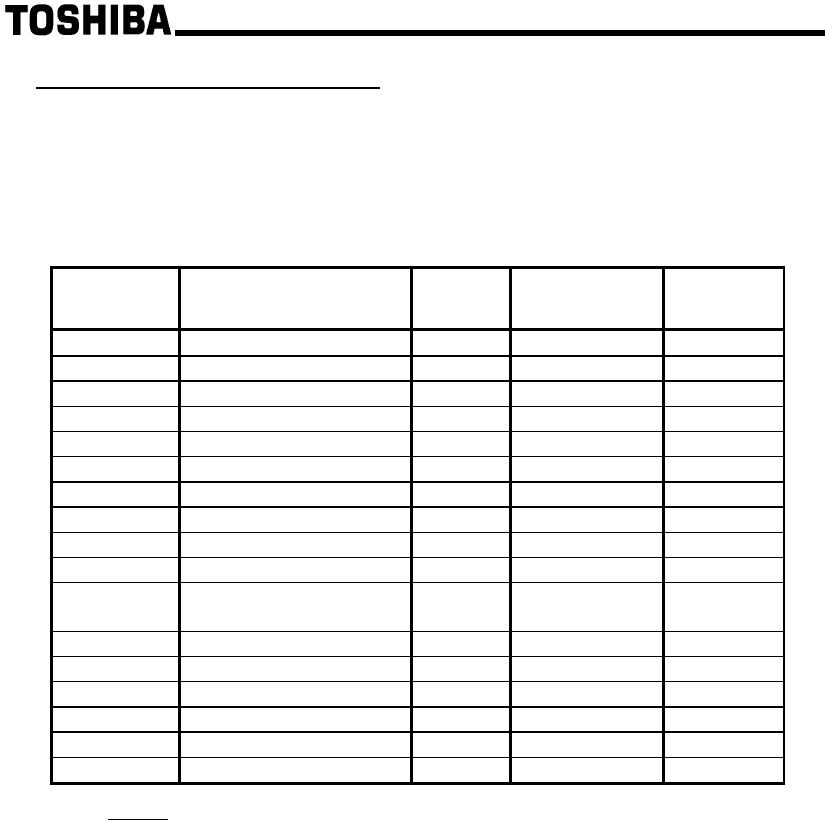
G7 ASD Multi-Protocol Communication Option and PG Feedback Option Manual
27
• Drive Status Scan Data (Offsets 12 ∼
∼∼
∼ 31)
Table 15 provides a list of the available status scan data selections (selectable via drive parameters
F841-F846). The “Parameter” column indicates the drive’s internal parameter to which the
corresponding selection is mapped. More detailed explanations of some of these status items follow
Table 15.
Table 15: Drive Status Scan Data
F841~F846
Setting
Description Unit Range Parameter
0 No selection - - 0xFFFF
1 Alarm code monitor - - 0xFC91
2 Operating speed 0.01Hz 0 ~ 40000 0xFE58
3 Real-time speed feedback 0.01Hz 0 ~ 40000 0xFE61
4 Filtered speed feedback 0.01Hz 0 ~ 40000 0xFE62
5 Internal torque reference 0.01% -32767 ~ 32767 0xFE56
6 Output current 0.01% 0 ~ 32767 0xFE03
7 Excitation current 0.01% -32767 ~ 32767 0xFE21
8 Torque current 0.01% -32767 ~ 32767 0xFE20
9 Overload value 0.01% 0 ~ 10000 0xFE59
10
Accel / Decel torque
reduction
0.01% -32767 ~ 32767 0xFE60
11 Motor counter data - 0 ~ 65535 0xFE33
12 Fault code - - 0xFC90
13 Input terminal - - 0xFE06
14 VI input 0.01% 0 ~ 10000 0xFE36
15 RR input 0.01% 0 ~ 10000 0xFE35
16 RX input 0.01% -10000 ~ 10000 0xFE37
Note 1: Parameters F841
∼
F846 are only validated on drive reset or power-up.
Therefore, if any of these parameters are changed, be sure to reset the drive to validate
the changes.