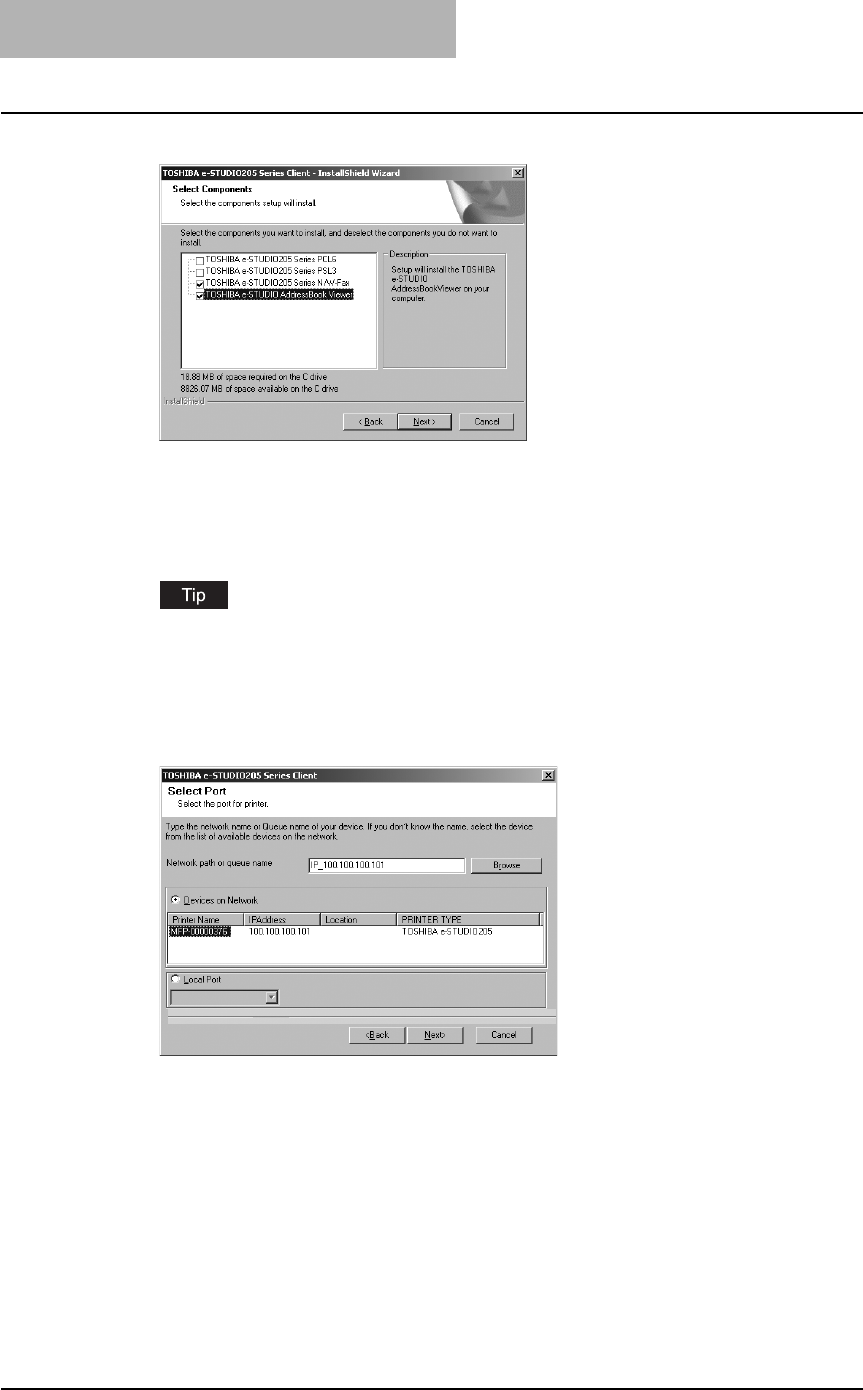
2 INSTALLING CLIENT SOFTWARE
18 Installing Network Fax Software
7
Check the software that you want to install and click [Next].
Toshiba e-STUDIO205 Series N/W-Fax:Check this to install the N/W-Fax driver.
Toshiba e-STUDIO AddressBook Viewer:Check this to install the AddressBook
Viewer.
The Select Port screen is displayed.
The names of other printing software, besides the above two, are displayed in the Select
Components dialog box. (You can install them as required.)
8
Since the installer detects this equipment and the name of this
equipment is displayed at “Devices on Network”, select it and then
click [Next].
The Select Program Folder screen is displayed.


















