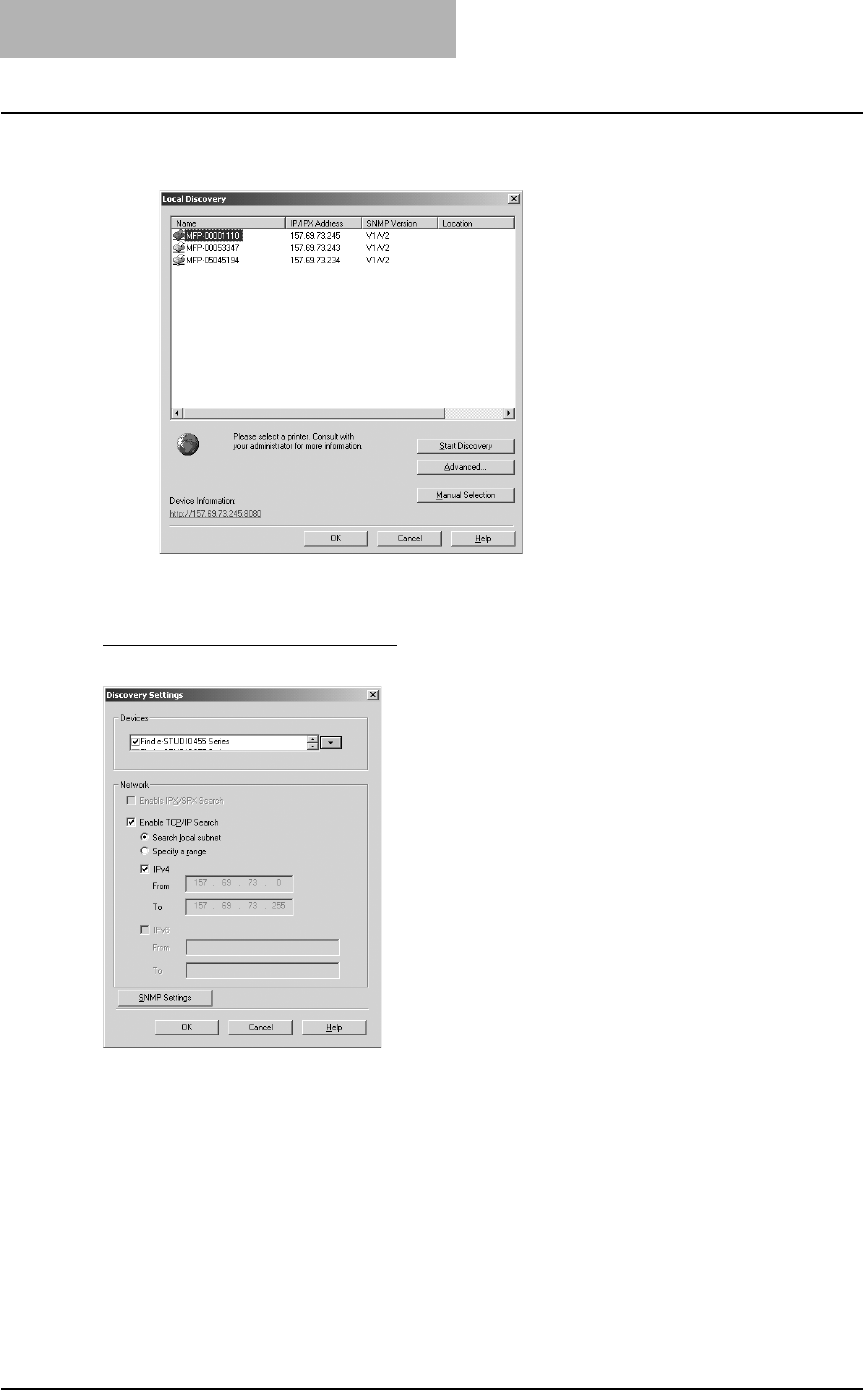
4 USING ADDRESS BOOK
68 Managing Address Book
4
Select the device that you want to access from the list and click
[OK].
You can obtain the address book data by clicking Public Address Book in the browse
pane.
Configuring discovery settings
You can configure the discovery settings.
1) Devices
Click the arrow button to display the pull down list and check the model name that you want
to search. When searching for this equipment, select “Find e-STUDIO205 Series”.
2) Network - Enable IPX/SPX Search
This is disabled because the AddressBook Viewer does not support the IPX/SPX connec-
tion.


















