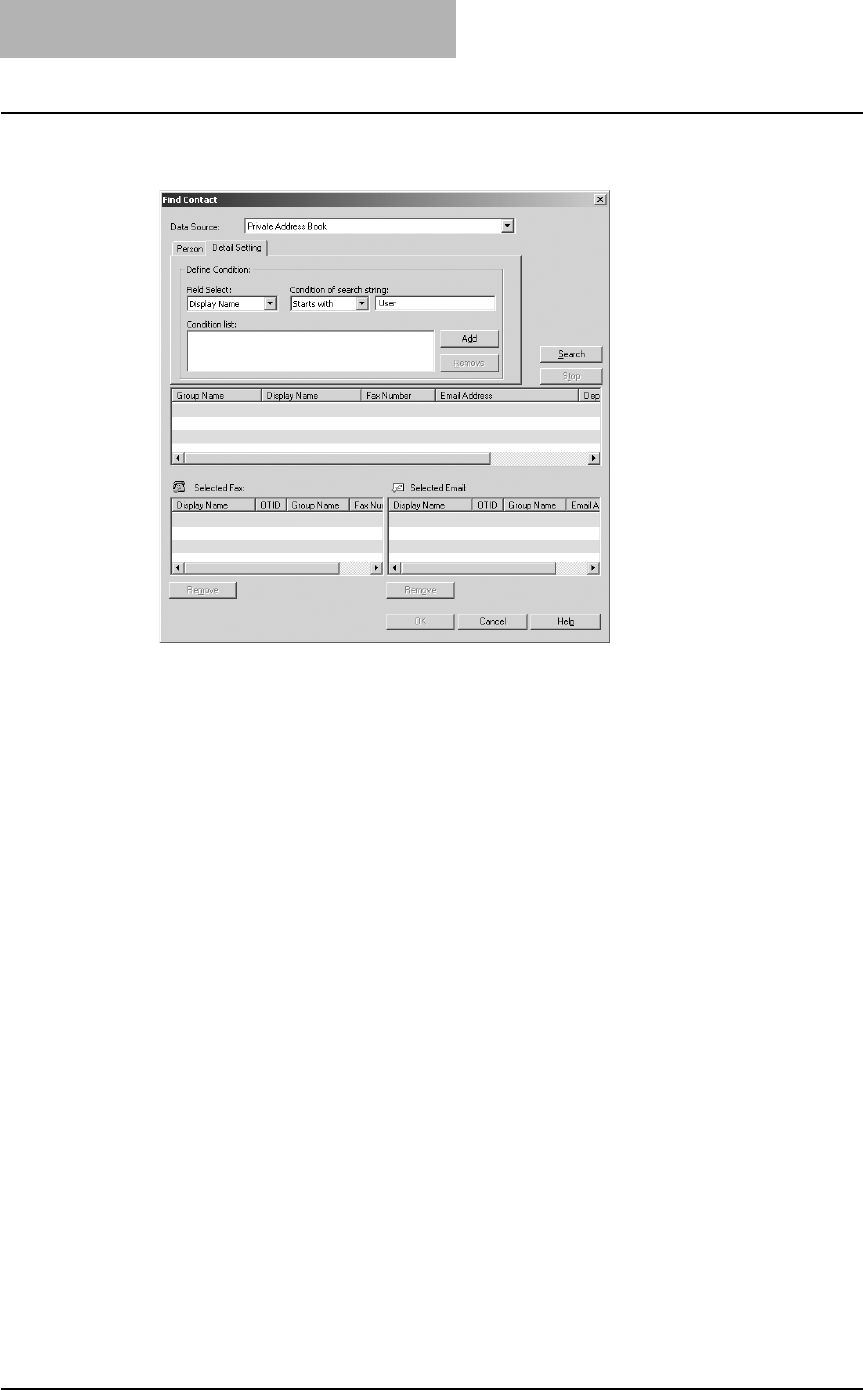
3 FAXING FROM CLIENT COMPUTERS
44 Faxing from Applications
5
Display the [Detail Setting] tab, set the search condition, and then
click [Add].
Field Select — Select an item to be searched.
Condition of search string — Select a condition in the left-hand drop down box, and
then enter a search string in the right-hand field.
y The search condition is displayed in the “Condition list”.
y To set more than one search condition, repeat this operation as many times as
needed.
y To delete the search conditions, select one and click [Delete].


















