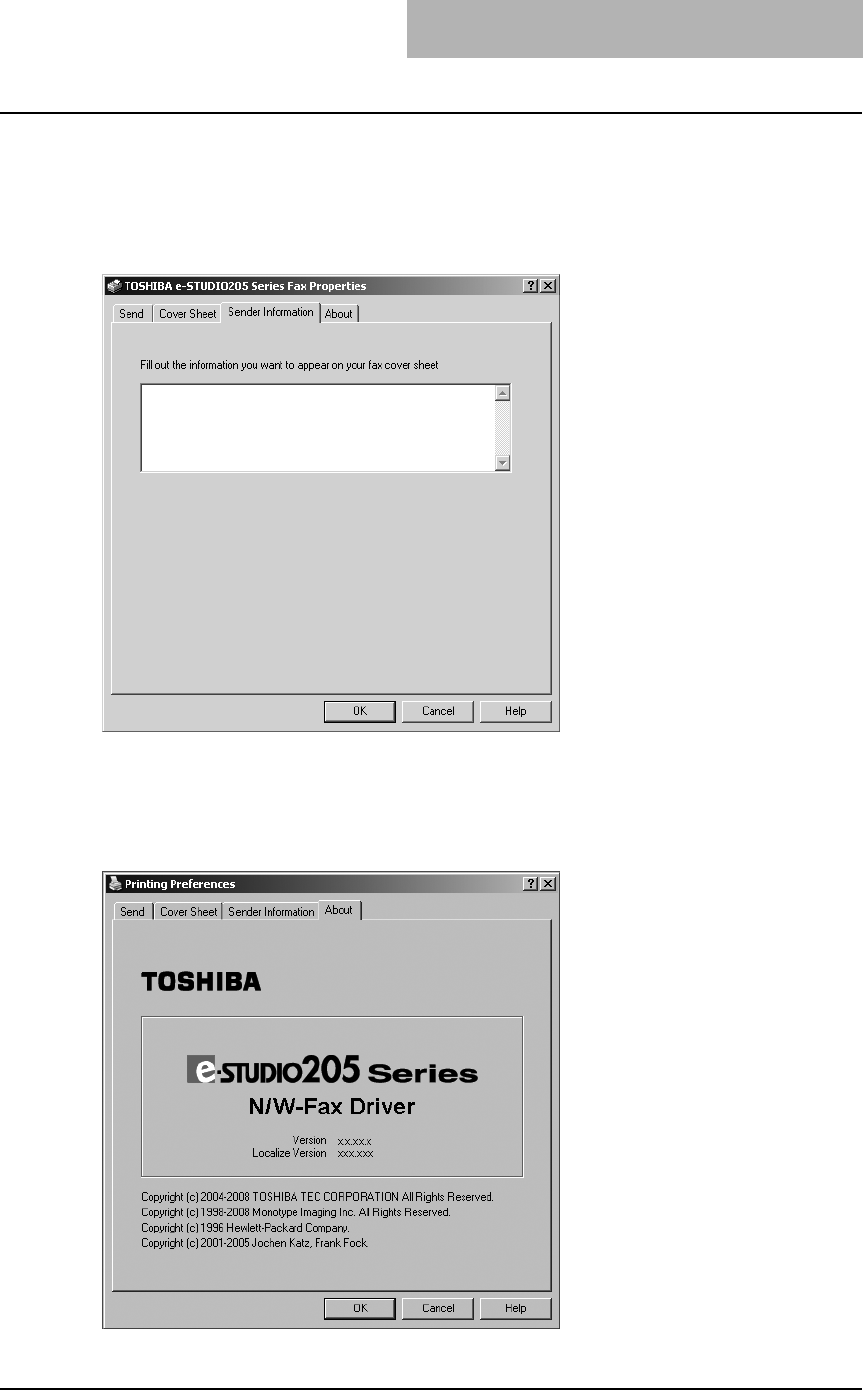
Faxing from Applications 51
Setting up the sender information properties
In the Sender Information tab of the network fax properties dialog box, you can specify the
sender information that appears on the cover sheet. This must be set only when the “Sender
Information” box in the Cover Sheet tab is checked.
In the text field in the Sender Information tab, you can enter the up to 500 characters.
Displaying the version information
In the About tab of the network fax properties dialog box, you can display the version information
of the N/W-Fax driver.


















